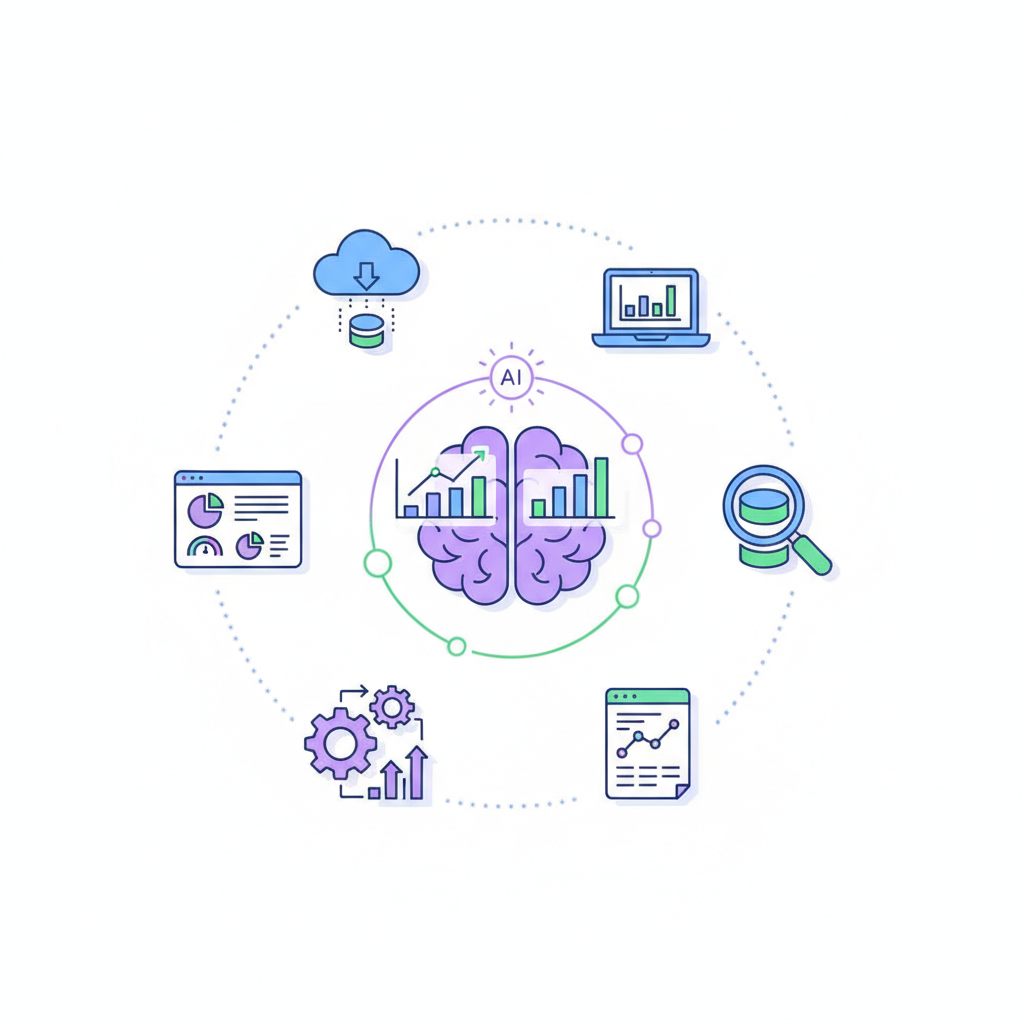In today's hyper-competitive landscape, businesses are drowning in data but often starved for actionable insights. The sheer volume, velocity, and variety of information make traditional business analytics methods increasingly insufficient. This is where artificial intelligence (AI) steps in, transforming raw data into strategic advantages. AI tools for business analytics are no longer a luxury but a necessity for organizations aiming to make faster, smarter, and more data-informed decisions.
This article will explore how AI is revolutionizing the field of business analytics, offering unprecedented capabilities for prediction, automation, and discovery. We'll dive deep into the Top 10 AI tools for Business Analytics, providing a comprehensive overview of their features, ideal use cases, and how they can help you unlock deeper business insights. Furthermore, we'll discuss a framework for selecting the right tools, address common implementation challenges, and cast a glance at the exciting future of AI in this critical domain.
The Top 10 AI Tools Revolutionizing Business Analytics
The market is rich with innovative AI tools designed to empower business analysts and decision-makers. Each tool offers unique strengths, catering to different organizational needs and technical proficiencies. Here's a detailed look at the leading platforms that are setting new standards in data analytics.
Tableau CRM is an AI-powered analytics solution built directly into the Salesforce platform, providing predictive insights within CRM workflows. It leverages Salesforce's Einstein AI to deliver intelligent recommendations and automated data discovery, making it a powerful tool for sales, service, and marketing teams.
- Key Features for Business Analytics: Predictive scoring for leads and opportunities, natural language querying (Ask Data) for easy data exploration, automated data discovery to uncover hidden patterns, and prescriptive recommendations to guide user actions.
- Ideal Use Cases & 'Best For': Sales forecasting, customer churn prediction, marketing campaign optimization, and service analytics. It is best for Salesforce users seeking deeply integrated AI capabilities to automate processes and enhance CRM data.
- Integration & User Experience: Offers seamless integration with the entire Salesforce ecosystem. It has a moderate learning curve, designed to be accessible for business users and analysts alike.
- Pricing Model: Typically an add-on to Salesforce licenses, with tiered pricing based on features and user count.
Microsoft Power BI is a leading business intelligence platform that gains significant analytical power when integrated with Azure AI services. This combination allows businesses to perform advanced analytics and leverage machine learning platforms directly within their BI dashboards.
- Key Features for Business Analytics: Automated machine learning (AutoML) for model building, natural language Q&A for intuitive data querying, anomaly detection, key influencer analysis, and deep integration with Azure Machine Learning for custom AI solutions.
- Ideal Use Cases & 'Best For': Financial reporting, operational analytics, customer behavior analysis, and supply chain optimization. It is best for businesses heavily invested in the Microsoft ecosystem, seeking comprehensive data analytics and business intelligence.
- Integration & User Experience: Features deep integration with Excel, Azure, and other Microsoft products. It is user-friendly for data analysts, though some technical skills are beneficial for advanced AI features.
- Pricing Model: Offers a free desktop version, with Pro and Premium subscriptions for collaboration and advanced features.
Google Cloud AI Platform provides a robust suite of AI and machine learning services, which, when combined with Looker's data exploration and visualization platform, offers a powerful solution for advanced business analytics. This pairing enables organizations to make data-informed decisions at scale.
- Key Features for Business Analytics: Scalable ML model training and deployment, custom AI solutions, embedded analytics, real-time data exploration, and natural language processing (NLP) for analyzing unstructured data.
- Ideal Use Cases & 'Best For': Large-scale data processing, building custom predictive models, real-time dashboards, and advanced data exploration. It is best for data-intensive businesses and those already leveraging Google Cloud infrastructure for their business strategy.
- Integration & User Experience: Integrates seamlessly with Google Cloud services like BigQuery and Dataflow. Looker is user-friendly, but utilizing the full potential of the AI Platform typically requires data science skills.
- Pricing Model: Usage-based for Google Cloud AI services, and subscription-based for Looker.
IBM offers a formidable combination with Watson Discovery for AI-powered search and text analytics, paired with Cognos Analytics for comprehensive business intelligence and reporting. This duo excels at extracting insights from vast amounts of both structured and unstructured data.
- Key Features for Business Analytics: Natural Language Processing (NLP) for deep unstructured data analysis, content enrichment, advanced reporting, dynamic dashboarding, and AI-assisted data preparation.
- Ideal Use Cases & 'Best For': Analyzing customer feedback, market research, legal document review, risk assessment, and complex enterprise reporting. It is best for organizations with significant volumes of unstructured data that need cognitive analytics.
- Integration & User Experience: Integrates with IBM Cloud and various enterprise data sources. Cognos is robust for experienced analysts, while Watson Discovery requires some configuration for optimal use.
- Pricing Model: Usage-based for Watson Discovery, and subscription-based for Cognos Analytics.
SAS Viya is an AI, analytics, and data management platform designed for the entire analytical lifecycle, from data preparation to model deployment. It's renowned for its advanced statistical modeling and machine learning platforms, offering unparalleled depth in data analytics.
- Key Features for Business Analytics: Advanced statistical modeling, robust machine learning capabilities, forecasting, optimization, natural language generation, and decision management.
- Ideal Use Cases & 'Best For': Fraud detection, risk management, customer intelligence, demand forecasting, and clinical trials. It is best for large enterprises requiring highly governed, scalable, and robust advanced analytics.
- Integration & User Experience: Integrates with various data sources and supports multiple programming languages (Python, R). It has a steep learning curve, primarily catering to data scientists and experienced analysts.
- Pricing Model: Subscription-based, often customized for enterprise deployments due to its comprehensive nature.
DataRobot is a leading automated machine learning (AutoML) platform that significantly accelerates the process of building, deploying, and managing AI models. It democratizes AI, making powerful machine learning platforms accessible to a broader range of users, including business analysts.
- Key Features for Business Analytics: Automated feature engineering, model selection, hyperparameter tuning, MLOps for model lifecycle management, explainable AI (XAI), and time series forecasting.
- Ideal Use Cases & 'Best For': Churn prediction, fraud detection, credit scoring, demand forecasting, and predictive maintenance. It is best for organizations looking to democratize AI and accelerate model deployment with minimal coding.
- Integration & User Experience: Integrates with various data sources and deployment environments. Designed for both citizen data scientists and experienced ML engineers, significantly reducing the learning curve.
- Pricing Model: Subscription-based, typically at an enterprise level.
Alteryx provides an end-to-end platform for data preparation, blending, and advanced analytics automation. It empowers business analysts to combine and analyze diverse data sources without requiring extensive coding, making it a powerful tool for operational efficiency.
- Key Features for Business Analytics: Visual workflow creation, comprehensive data cleansing, drag-and-drop predictive modeling, spatial analytics, text mining, and robotic process automation (RPA) integration.
- Ideal Use Cases & 'Best For': Data preparation for BI tools, customer segmentation, site selection, supply chain optimization, and improving operational efficiency. It is best for analysts who need to combine and analyze diverse data sources quickly.
- Integration & User Experience: Connects to virtually any data source. It is highly user-friendly with a visual interface, empowering business analysis skills across the organization.
- Pricing Model: Subscription-based, typically per user.
Qlik Sense is a self-service BI and analytics platform that utilizes a unique associative engine and augmented intelligence to reveal hidden insights within data. Its strength lies in allowing users to explore complex data relationships without limitations.
- Key Features for Business Analytics: Associative data indexing (ensuring no data is left behind), augmented analytics (Insight Advisor) for AI-driven suggestions, natural language interaction, interactive dashboards, and data storytelling capabilities.
- Ideal Use Cases & 'Best For': Exploring complex relationships in data, sales performance analysis, inventory management, and healthcare analytics. It is best for organizations seeking deep, interactive data exploration and augmented insights from their AI tools for business analytics.
- Integration & User Experience: Connects to various data sources. It features an intuitive drag-and-drop interface, suitable for all levels of users from business users to data analysts.
- Pricing Model: Subscription-based, tiered by user type and features.
ThoughtSpot is a search and AI-driven analytics platform that empowers business users to get answers from their data using natural language queries. It aims to make data accessible to everyone, fostering a culture of data-informed decisions.
- Key Features for Business Analytics: Natural language search (SpotIQ) for instant answers, AI-driven insights, automated data discovery, interactive dashboards, and embedded analytics.
- Ideal Use Cases & 'Best For': Empowering business users with self-service analytics, ad-hoc reporting, sales performance tracking, and marketing effectiveness. It is best for organizations aiming to make data accessible to every employee.
- Integration & User Experience: Connects seamlessly to cloud data warehouses such as Snowflake, BigQuery, and Redshift. It is extremely user-friendly, requiring minimal training for business users.
- Pricing Model: Subscription-based, often tiered by user count and data volume.
H2O.ai offers both an open-source machine learning platform (H2O-3) and an enterprise AutoML platform called Driverless AI. It's a powerful solution for data scientists and ML engineers looking to build and deploy high-performance AI models with speed and interpretability.
- Key Features for Business Analytics: Automatic feature engineering, robust model validation, comprehensive model interpretability (MLI), time-series forecasting, and GPU acceleration for faster processing.
- Ideal Use Cases & 'Best For': High-performance predictive modeling, fraud detection, credit risk assessment, personalized recommendations, and advanced research. It is best for data scientists and ML engineers seeking powerful, customizable AutoML capabilities for advanced analytics.
- Integration & User Experience: Integrates with Python, R, Spark, and various data sources. While H2O-3 requires strong technical skills, Driverless AI simplifies many complex tasks, making it more accessible.
- Pricing Model: The open-source H2O-3 is free; Driverless AI is subscription-based.
Quick Comparison: Top AI Tools for Business Analytics
To help you quickly compare these powerful platforms, here's a summary of their key attributes:
| Tool Name | Primary Strength | Ideal User/Business Size | Key AI Feature | Integration Highlights | General Pricing Model |
|---|
| Tableau CRM | CRM-integrated predictive insights | Salesforce users, SMB to Enterprise | Einstein AI, Predictive Scoring | Salesforce ecosystem | Add-on subscription |
| Microsoft Power BI with Azure AI | Comprehensive BI with ML capabilities | Microsoft ecosystem users, SMB to Enterprise | AutoML, Natural Language Q&A | Excel, Azure, Microsoft products | Freemium, Pro/Premium subscription |
| Google Cloud AI Platform / Looker | Scalable custom AI with data exploration | Data-intensive, Google Cloud users, Enterprise | Custom ML models, NLP | Google Cloud services (BigQuery) | Usage-based (AI), Subscription (Looker) |
| IBM Watson Discovery / Cognos Analytics | Unstructured data analysis & enterprise BI | Organizations with large unstructured data, Enterprise | NLP, AI-assisted data prep | IBM Cloud, enterprise data sources | Usage-based (Watson), Subscription (Cognos) |
| SAS Viya | End-to-end advanced analytics & ML | Large enterprises, Data Scientists | Advanced Statistical Modeling, ML | Various data sources, Python, R | Customized subscription |
| DataRobot | Automated Machine Learning (AutoML) | Organizations seeking to democratize AI, SMB to Enterprise | AutoML, Explainable AI (XAI) | Various data sources & deployment env. | Enterprise subscription |
| Alteryx Analytics Automation Platform | Data prep, blending & analytics automation | Analysts, SMB to Enterprise | Visual Predictive Modeling, Text Mining | Virtually any data source | Per-user subscription |
| Qlik Sense with Associative Engine & AI | Self-service BI with augmented insights | All levels of users, SMB to Enterprise | Associative Engine, Insight Advisor | Various data sources | Subscription, tiered |
| ThoughtSpot | Search & AI-driven self-service analytics | Business users, SMB to Enterprise | Natural Language Search (SpotIQ) | Cloud data warehouses (Snowflake) | Subscription, tiered |
| H2O.ai (Driverless AI) | Powerful AutoML for data scientists | Data Scientists, ML Engineers, Enterprise | AutoML, Model Interpretability (MLI) | Python, R, Spark, various data sources | Open-source (H2O-3), Subscription (Driverless AI) |
Beyond the Tools: Strategic Implementation of AI in Business Analytics
Selecting the right AI tools for business analytics is only the first step. Effective implementation requires a strategic approach that considers integration, organizational readiness, and potential challenges. Businesses must move beyond simply acquiring tools to truly embed AI into their core business strategy.
Choosing the Right AI Tool: A Strategic Framework
To ensure you select the best AI tools for business analysis, a structured approach is crucial. Don't just pick the most popular; choose what fits your unique context.
- Assess your specific business needs and pain points: What problems are you trying to solve? Are you looking for predictive analytics, automation, or deeper insights into unstructured data?
- Evaluate data readiness and infrastructure compatibility: Do you have clean, accessible data? Will the tool integrate seamlessly with your existing data lakes, data warehouses, and cloud platforms?
- Consider budget, scalability, and vendor support: AI tools for business come with varying costs. Ensure the solution can grow with your business and that the vendor provides adequate support.
- Pilot projects and iterative implementation: Start small. Implement a pilot project to test the tool's effectiveness and gather feedback before a full-scale rollout.
Seamless Integration with Existing BI & Data Infrastructure
The true power of AI in analytics is realized when it works in harmony with your existing systems. Integration is key to unlocking comprehensive business insights.
- Leveraging APIs and connectors for data flow: Most modern AI tools offer robust APIs and connectors to facilitate smooth data exchange with your current BI platforms and operational systems.
- Compatibility with data lakes, data warehouses, and cloud platforms: Ensure the chosen tool can connect to and process data from your primary data storage solutions, whether on-premise or in the cloud.
- Ensuring robust data governance and security protocols: As you integrate AI, maintaining strict data governance and security is paramount to protect sensitive information and ensure compliance.
Overcoming Challenges & Limitations in AI Analytics
While AI offers immense potential, its implementation is not without hurdles. Addressing these challenges proactively is vital for successful adoption.
- Addressing data quality issues and bias in AI models: Poor data quality can lead to flawed insights. Invest in data cleansing and ensure your training data is representative to mitigate bias.
- Ensuring model interpretability and explainability (XAI): Understanding why an AI model makes certain predictions is crucial, especially in regulated industries. Prioritize tools that offer strong XAI features.
- Navigating ethical considerations (privacy, fairness, accountability): Implement AI responsibly, considering the ethical implications of AI, data privacy, fairness in decision-making, and accountability for AI-driven outcomes.
- Bridging skill gaps and managing organizational change: Invest in upskilling your team with necessary business analysis skills and prepare your organization for the cultural shift that comes with AI adoption.
Measuring Success & Future-Proofing Your Analytics Strategy with AI
Implementing AI in business analytics is an investment that should yield measurable returns. Understanding how to quantify this value and anticipate future trends will ensure your strategy remains robust and competitive.
Quantifying Value: ROI and Cost-Benefit Analysis
Demonstrating the return on investment (ROI) of AI tools is crucial for continued buy-in and resource allocation. It's not just about cost, but also about the value generated.
- Measuring efficiency gains and operational cost reductions: AI can automate mundane tasks, reduce manual errors, and optimize processes, leading to significant cost savings.
- Quantifying new insights leading to revenue growth or competitive advantage: Track how AI-driven insights translate into improved sales, better customer retention, or new market opportunities.
- Considering Total Cost of Ownership (TCO) vs. tangible benefits: Look beyond initial licensing fees to include implementation, training, and maintenance costs, weighing them against the tangible benefits.
- The importance of pilot projects to demonstrate early ROI: Small, focused pilot projects can quickly showcase the value of AI, building momentum for broader adoption and proving AI tools for data-informed decisions.
The Evolving Role of the Business Analyst in an AI-Driven World
The question "will AI replace business analysts?" is common. The reality is that AI is an augmentation, not a replacement, transforming the role of the analyst.
- AI as an augmentation, not a replacement, for human analysts: AI handles the heavy lifting of data processing and pattern recognition, freeing analysts to focus on higher-value tasks.
- Upskilling for AI literacy and model interpretation: Business analysts need to develop AI literacy, understanding how models work, interpreting their outputs, and identifying potential biases.
- Shifting focus from data crunching to strategic interpretation and storytelling: The future of business analytics with AI means analysts will spend less time on data manipulation and more on translating insights into compelling narratives for stakeholders.
- Collaboration between human expertise and AI capabilities: The most effective analytics strategies will involve a synergistic partnership between human intuition, domain expertise, and AI's analytical power.
Future Trends: What's Next for AI in Business Analytics?
The field of AI is rapidly evolving, and the future of business analytics with AI promises even more sophisticated capabilities.
- Rise of prescriptive analytics for automated decision-making: Beyond predicting what will happen, AI will increasingly recommend specific actions and even automate decisions based on real-time data.
- Real-time anomaly detection and continuous intelligence: AI will enable businesses to detect unusual patterns and respond to events instantaneously, fostering continuous intelligence.
- Further advancements in Explainable AI (XAI) for transparency: As AI becomes more pervasive, the demand for transparent and understandable models will drive further innovation in XAI.
- Hyper-personalization and context-aware analytics: AI will deliver increasingly personalized insights and recommendations, adapting to individual user contexts and preferences.
- Edge AI for localized, immediate insights: Processing data closer to its source (at the "edge") will enable faster, more localized insights, reducing latency and bandwidth needs. These future trends of AI will reshape how businesses operate.
Empowering Data-Driven Decisions with AI
The journey into AI-powered business analytics is not just about adopting new software; it's about embracing a new paradigm for decision-making. The Top 10 AI tools for Business Analytics highlighted in this post represent the vanguard of this transformation, offering diverse capabilities to suit various organizational needs. From automating complex data tasks to uncovering hidden patterns and predicting future outcomes, these tools are indispensable for any business striving for a competitive edge.
By strategically integrating these powerful AI tools, businesses can unlock unprecedented insights, streamline operations, and drive significant growth. The future of business analytics with AI is one where data is not just analyzed, but understood, acted upon, and leveraged to make truly data-informed decisions. We encourage you to explore these tools, assess your own business needs, and embrace artificial intelligence to future-proof your analytics strategy and thrive in the data-driven economy.
Frequently Asked Questions
Will AI replace business analysts?
No, AI is not expected to replace business analysts. Instead, AI augments analysts by automating mundane tasks and providing deeper, faster insights. This allows analysts to shift their focus from data crunching to strategic interpretation, critical thinking, and storytelling, enhancing their value to the organization.
How do I start implementing AI in my business analytics?
Begin by identifying specific business pain points or opportunities where AI can add significant value. Next, assess your data readiness and existing infrastructure. Start with a small pilot project to test a chosen AI tool, and select a solution that aligns with your current technical capabilities and long-term business strategy.
What are the biggest risks of using AI in analytics?
Key risks include data quality issues, which can lead to biased or inaccurate AI models, and a lack of model interpretability, making it difficult to understand AI-driven decisions. Other concerns involve privacy, ethical implications of AI, over-reliance on AI without human oversight, and the significant cost of implementation and ongoing maintenance.