Top 10 AI Tools for Grammar Checking
Discover the top 10 AI grammar checkers in 2025: Grammarly, ProWritingAid, QuillBot, LanguageTool, Ginger, Wordtune, Hemingway, Sapling, Trinka AI, and Writer.com. Enhance clarity, style, and professionalism in your writing.
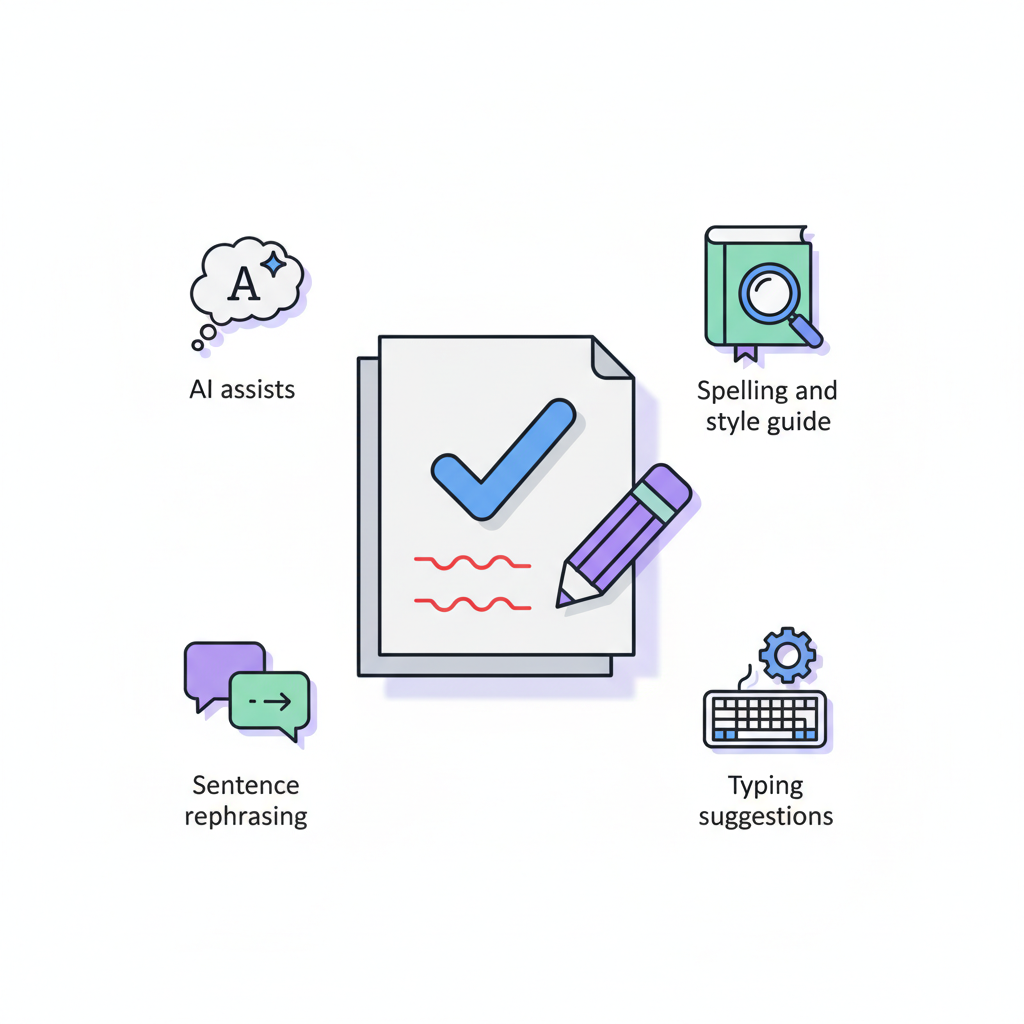
Master Your Writing: The Rise of AI Grammar Checkers
In today's fast-paced digital world, clear and error-free writing is no longer a luxury but a necessity. Whether you're crafting a critical business email, submitting an academic paper, or publishing engaging content online, the impact of grammatical errors, typos, and awkward phrasing can be detrimental. It can undermine your credibility, confuse your audience, and ultimately diminish the effectiveness of your message. The universal struggle for perfect writing is real, and human limitations in proofreading, coupled with tight deadlines, often make achieving precision a daunting task. Even the most meticulous writers can miss subtle mistakes, especially when reviewing their own work.
This is where the revolutionary power of AI grammar checkers comes into play. These sophisticated writing assistant tools have emerged as powerful allies, transforming the way we approach editing and proofreading. Far beyond simple spell checkers, modern AI grammar check tools leverage advanced technology to identify complex grammatical errors, suggest stylistic improvements, and even detect nuances in tone. This article will serve as your comprehensive guide, revealing the top 10 AI tools for grammar checking available today. You'll learn how AI works its magic, understand the key features to look for, and discover how to choose the right tool for your specific needs. Our goal is to empower you to enhance clarity, professionalism, and efficiency in all your written communications.
Understanding AI Grammar Checkers: The Tech Behind the Text
The evolution of digital writing has been dramatically shaped by artificial intelligence, particularly in the realm of proofreading and editing. So, how exactly do AI grammar checkers work? At their core, these advanced AI tools rely heavily on Natural Language Processing (NLP) and Machine Learning (ML). NLP is a branch of AI that enables computers to understand, interpret, and generate human language. When you input text into an AI grammar checker, the NLP algorithms parse the sentences, breaking them down into their constituent parts (words, phrases, clauses) and analyzing their grammatical structure.
Unlike traditional spell checkers, which primarily match words against a dictionary, AI-powered proofreading and editing tools go much deeper. They employ deep learning models trained on vast datasets of text, allowing them to understand context, identify subtle grammatical errors, punctuation mistakes, and even suggest improvements for style and tone. For instance, an AI grammar checker can distinguish between "their," "there," and "they're" based on the surrounding words, a feat impossible for a basic spell checker. This contextual understanding is crucial for catching errors that a human might overlook or that traditional tools would miss. The continuous learning capabilities of machine learning mean these content editing apps become more accurate and sophisticated over time, offering increasingly nuanced suggestions to elevate your writing. The question "do AI grammar checkers work?" is unequivocally answered by their ability to provide comprehensive, context-aware feedback that significantly improves writing quality.
ChatGPT as a Grammar Checker: A Comparative Look
In the burgeoning landscape of AI tools, large language models like ChatGPT have garnered significant attention for their versatility, including their ability to assist with grammar and basic editing. ChatGPT, with its conversational interface, offers a readily accessible (often with free tiers) writing aid that can correct grammatical errors, rephrase sentences, and even generate content. Its primary pros include its broad utility, ease of use, and the ability to engage in a dialogue to refine suggestions. For quick checks or simple rephrasing, ChatGPT can be a surprisingly effective tool.
However, it's crucial to understand that ChatGPT is a general-purpose AI, not a specialized AI grammar checker. This means it has certain cons when compared directly to dedicated editing tools like Grammarly or ProWritingAid. While it can identify many errors, it may lack the depth of analysis, specific style guides, and dedicated writing features that specialized tools offer. For example, ChatGPT might not provide detailed explanations for complex grammatical rules, offer advanced tone detection, or integrate seamlessly into various writing platforms with real-time suggestions. It can also, at times, generate inaccuracies or suggestions that alter the original intent too much.
When to use ChatGPT versus a dedicated tool for grammar checking boils down to your needs. For casual writing, brainstorming, or getting a quick sense of clarity, ChatGPT can be a useful starting point. But for professional documents, academic papers, or any writing where precision, adherence to specific style guides, and comprehensive feedback are paramount, specialized editing tools offer a far more robust and reliable solution. They are built from the ground up to be grammar and style experts, providing a level of detail and accuracy that a general AI cannot consistently match.
Top 10 AI Tools for Grammar Checking
Navigating the multitude of AI content editing apps can be overwhelming. To simplify your search, here are the top 10 AI grammar check tools that stand out in 2025, each offering unique strengths for various writing needs.
1. Grammarly
Grammarly is arguably the most recognized and widely used AI grammar checker. Its key AI-driven features include contextual spelling and grammar corrections, advanced punctuation checks, tone detection, clarity suggestions, and a robust plagiarism checker. The free version offers essential grammar, spelling, and punctuation checks, while the paid Premium tier unlocks advanced features like conciseness, vocabulary enhancement, full-sentence rewrites, and genre-specific writing style suggestions. Grammarly boasts extensive integrations, available as browser extensions (Chrome, Firefox, Edge, Safari), a desktop app, and add-ins for MS Word and Google Docs, making it incredibly versatile.
Pros: User-friendly interface, real-time feedback, excellent contextual understanding, wide range of integrations.
Cons: Free version is limited, premium can be pricey, sometimes over-corrects or misses nuanced stylistic choices.
Best for: General writing, business communication, academic papers, and anyone seeking comprehensive, real-time writing assistance.
2. ProWritingAid
ProWritingAid is a powerful AI-powered proofreading and editing tool particularly favored by authors and creative writers. Its key AI-driven features include over 20 in-depth style reports covering areas like sticky sentences, clichés, readability scores, consistency checks, and specific writing goals (e.g., fiction, academic, business). It helps identify repetitive words, vague language, and provides suggestions for improving sentence structure. The free version allows limited checks (up to 500 words), while the paid Premium version offers unlimited checks and all reports. Integrations are a major strength, including browser extensions, MS Word, Google Docs, Scrivener, OpenOffice, and more.
Pros: Extremely detailed reports, excellent for long-form content, supports various writing styles, strong integrations.
Cons: Can be overwhelming for casual users due to the sheer volume of reports, interface is less sleek than Grammarly.
Best for: Authors, creative writers, academic writing, detailed stylistic analysis, and those looking for in-depth writing stats.
3. QuillBot
QuillBot distinguishes itself with its AI-driven paraphrasing capabilities, making it an excellent tool for rewriting content. Its key AI-driven features include a powerful paraphraser that can rephrase sentences and paragraphs in various modes (Standard, Fluency, Creative, Formal, Shorten, Expand, Custom), a summarizer, a grammar checker, a co-writer, and a citation generator. The free version offers limited paraphrasing words and modes, along with basic grammar checks. The paid Premium tier unlocks unlimited words for paraphrasing, all modes, and faster processing. Integrations include browser extensions, MS Word, and Google Docs.
Pros: Exceptional for rephrasing and summarizing, good for overcoming writer's block, useful citation generator.
Cons: Grammar checker is not as comprehensive as dedicated tools, primarily focused on paraphrasing.
Best for: Students, researchers, content creators needing to rewrite content, enhance vocabulary, and quickly summarize texts.
4. LanguageTool
LanguageTool is a versatile AI grammar checker known for its multilingual support and open-source option. Its key AI-driven features include grammar, style, and spelling checks for over 25 languages (including English, German, Spanish, French, Portuguese). It offers style suggestions, a personal dictionary, and can detect subtle errors that other checkers might miss. The free version provides basic checks for up to 20,000 characters per check. The paid Premium version offers unlimited checks, advanced style and punctuation suggestions, and integration with MS Word. Integrations span browser extensions, desktop apps, MS Word, LibreOffice, and even email clients.
Pros: Excellent multilingual support, strong privacy focus (open-source option), good for diverse language needs.
Cons: English grammar checks might not be as deep as Grammarly or ProWritingAid, interface is functional but not highly polished.
Best for: Multilingual writers, users who prioritize privacy, and those needing a reliable grammar checker for multiple languages.
5. Ginger Software
Ginger Software is an AI grammar checker that focuses on improving English writing, particularly for non-native speakers. Its key AI-driven features include a powerful sentence rephraser, a translator for over 40 languages, a personal trainer to help users learn from their mistakes, and a text reader. It excels at correcting entire sentences with a single click, rather than individual words. The free version offers limited corrections and translations. The paid Premium version provides unlimited corrections, full translation capabilities, and the personal trainer feature. Integrations include browser extensions, MS Word, and Outlook.
Pros: Excellent sentence rephrasing, useful translation feature, good for non-native English speakers, personal trainer for learning.
Cons: Less emphasis on stylistic reports compared to ProWritingAid, free version is quite restrictive.
Best for: Non-native English speakers, individuals needing quick sentence rephrasing, and those who benefit from translation services.
6. Wordtune
Wordtune is an AI-powered writing assistant that focuses on helping users rephrase and refine their sentences to improve clarity and impact. Its key AI-driven features include AI-powered rewriting sentences in various tones (casual, formal, concise, expansive), conciseness suggestions, and fluency improvements. It doesn't just correct errors but actively helps you articulate your thoughts better. The free version offers limited daily rewrites. The paid Premium tier provides unlimited rewrites and access to all tone options. Integrations are available as browser extensions, and add-ons for MS Word and Google Docs.
Pros: Excellent for rephrasing and finding alternative expressions, helps improve sentence flow and conciseness, intuitive interface.
Cons: Not a comprehensive grammar checker like Grammarly (focuses more on rephrasing), free tier is quite limited.
Best for: Enhancing clarity, rephrasing awkward sentences, finding the right words, and improving overall fluency in writing.
7. Hemingway Editor
The Hemingway Editor is a unique AI tool designed to make your writing bold and clear, much like Ernest Hemingway's style. Its key AI-driven features include a readability score, highlighting complex sentences, instances of passive voice, overuse of adverbs, and hard-to-read sentences. It doesn't correct grammar in the traditional sense but guides you to simplify your prose. The web-based editor is free to use, while a paid desktop app offers offline access and direct publishing options. Integrations are primarily through its web-based editor, with copy-paste functionality for other platforms.
Pros: Excellent for improving conciseness and directness, highlights common writing pitfalls, simple and intuitive interface.
Cons: Not a comprehensive grammar or spelling checker, focuses solely on readability and style, no direct integrations with many platforms.
Best for: Improving clarity, conciseness, and directness in writing, content creators, bloggers, and anyone aiming for impactful prose.
8. Sapling AI
Sapling AI is an enterprise-grade AI grammar and messaging assistant designed for teams, particularly in customer-facing roles. Its key AI-driven features include context-aware suggestions for grammar, spelling, and style, team collaboration features, and robust CRM integration. It learns from your team's communication patterns to provide highly relevant suggestions and ensures consistent brand messaging. The free version offers basic grammar and spelling checks. Paid tiers unlock advanced features, team management, and CRM integrations (Salesforce, Zendesk, HubSpot). Integrations include browser extensions and various CRM platforms.
Pros: Excellent for team collaboration and consistent messaging, strong CRM integrations, context-aware suggestions.
Cons: Overkill for individual users, more expensive than consumer-focused tools, less emphasis on creative writing.
Best for: Business teams, customer support, sales teams, and organizations needing consistent, error-free communication across platforms.
9. Trinka AI
Trinka AI is an AI grammar checker specifically tailored for academic and technical writing. Its key AI-driven features include subject-specific corrections (e.g., medical, engineering), publication readiness checks, tone adjustment for formal writing, and advanced grammar and style suggestions relevant to scholarly work. It understands the nuances of academic language and helps ensure manuscripts meet publication standards. The free version offers limited checks per month. The paid Premium version provides unlimited checks, advanced features, and plagiarism detection. Integrations include MS Word add-in and browser extensions.
Pros: Highly specialized for academic and scientific writing, understands complex technical language, publication readiness checks.
Cons: Less suitable for casual or creative writing, free version is quite restrictive in usage.
Best for: Researchers, academic writers, scientists, and anyone involved in scientific and technical writing who needs specialized assistance.
10. Writer.com
Writer.com is an AI writing platform designed for teams to ensure brand voice consistency and content quality at scale. Its key AI-driven features include customizable brand voice guidelines, team collaboration tools, style guide enforcement, and AI-powered content generation. It helps organizations maintain a unified voice across all their communications. The free version offers basic grammar and spelling checks. Paid tiers unlock advanced style guide enforcement, content generation, and team features. Integrations include browser extensions, Figma, Google Docs, and various content management systems.
Pros: Excellent for brand consistency and team collaboration, customizable style guides, content generation capabilities.
Cons: Primarily designed for teams and enterprises, less focused on individual grammar correction, can be expensive.
Best for: Marketing teams, content agencies, large organizations, and anyone needing to maintain strict brand consistency across content.
Comprehensive Comparison: Features, Pricing, and Best Use Cases
Choosing the right AI grammar checker can significantly impact your writing workflow and output quality. To help you make an informed decision, here's a detailed comparison of the top tools, highlighting their core differentiators, pricing models, and ideal use cases. This table provides a quick overview, allowing you to easily identify which free AI grammar checking tool or premium AI content editing app aligns best with your specific requirements.
| Tool | Free Tier | Paid Features | Key AI Differentiator | Integrations | Best For |
|---|---|---|---|---|---|
| Grammarly | Yes | Tone detection, plagiarism, advanced style | Contextual AI corrections | Browser, MS Word, Google Docs | General, Business, Academic |
| ProWritingAid | Limited | Deep style reports, specific writing goals | In-depth stylistic analysis | Scrivener, MS Word, Google Docs | Authors, Academic, Creative |
| QuillBot | Yes | Paraphraser, summarizer, co-writer | AI-powered rephrasing | Browser, MS Word, Google Docs | Students, Rewriting Content |
| LanguageTool | Yes | Multilingual support, advanced style | Multilingual grammar checks | Browser, MS Word, LibreOffice | Multilingual Writers, Privacy-conscious |
| Ginger Software | Limited | Sentence rephraser, translator, personal trainer | Sentence rephrasing & translation | Browser, MS Word, Outlook | Non-native English speakers, Quick fixes |
| Wordtune | Limited | Unlimited rewrites, tone adjustments | AI-powered sentence refinement | Browser, MS Word, Google Docs | Enhancing clarity, Rephrasing |
| Hemingway Editor | Web-based | Desktop app, offline access | Readability & conciseness | Web-based | Improving clarity, Directness |
| Sapling AI | Yes | Team collaboration, CRM integration | Enterprise-grade messaging | CRM platforms, Browser | Business teams, Customer support |
| Trinka AI | Limited | Academic focus, publication checks | Subject-specific academic AI | MS Word, Browser | Researchers, Academic writers |
| Writer.com | Yes | Brand voice, style guide enforcement | Team brand consistency | Browser, Figma, Google Docs | Marketing teams, Brand consistency |
How to Choose the Right AI Grammar Checker for Your Needs
With so many excellent AI grammar check tools available, selecting the perfect one can feel daunting. The key is to align the tool's capabilities with your specific writing goals and workflow. Here’s a structured approach to help you choose the best AI grammar checker for you:
First, identify your primary writing goals. Are you an academic writing complex research papers, a creative writer crafting novels, a business professional drafting emails and reports, or a student working on essays? Each type of writing has unique demands. For instance, academic writers might prioritize tools like Trinka AI or ProWritingAid for their in-depth analysis and subject-specific checks, while business users might lean towards Grammarly for its general versatility and tone detection.
Next, consider your budget. Many tools offer a free AI grammar checking tool tier with essential features, which can be a great starting point. However, if you require advanced functionalities like plagiarism detection, extensive style guides, or unlimited usage, investing in a premium subscription might be necessary. Evaluate the value proposition of the paid features against your financial constraints.
Then, evaluate your integration needs. Do you primarily write in MS Word, Google Docs, a specific browser, or a desktop application like Scrivener? Ensure the writing tools you choose offer seamless integration with your preferred platforms to maximize efficiency. A tool that constantly requires copy-pasting will disrupt your flow.
Furthermore, look for specific AI features that are crucial for your work. Do you need tone analysis to ensure your communication is appropriate? Is multilingual support essential for your global audience? Do you frequently need to rephrase sentences or summarize content? Tools like Wordtune or QuillBot excel in rephrasing, while LanguageTool is a champion for multilingual writers.
Finally, assess user-friendliness and the learning curve. A powerful tool is only effective if you can use it comfortably. Opt for an interface that feels intuitive and provides clear, actionable suggestions without overwhelming you. Many tools offer trials, allowing you to test their usability before committing. By carefully considering these factors, you can confidently select the AI grammar checker that truly elevates your writing.
Limitations and Best Practices for AI Grammar Checkers
While AI tools have revolutionized the way we approach writing and editing, it's crucial to acknowledge their limitations and adopt best practices to maximize their effectiveness. AI grammar checkers are incredibly powerful writing aid tools, but they are not infallible. One primary limitation is that AI can sometimes miss nuances, creative intent, and subtle human context. For instance, a deliberately fragmented sentence for stylistic effect might be flagged as an error, or a culturally specific idiom might be misunderstood. There's also the potential for biases in training data, which can occasionally lead to less-than-ideal or even inappropriate suggestions. They excel at identifying common patterns but can struggle with truly novel or highly subjective linguistic expressions.
This underscores the importance of human oversight. AI should always be seen as an aid, not a replacement for a human editor or your own critical judgment. Best practices dictate that you should always proofread manually after using an AI tool. Understand the suggestions provided; don't blindly accept every change. Customize settings where possible to align with your specific writing style or industry guidelines. Use these tools for specific tasks where they shine, such as catching common errors, improving conciseness, or ensuring consistency. Ultimately, AI-powered proofreading and editing tools are powerful assistants that significantly enhance efficiency and accuracy, but they require a discerning human eye to ensure the final output perfectly reflects your intended message.
Elevate Your Writing with the Power of AI
The landscape of writing has been irrevocably transformed by the advent of AI grammar checkers. We've explored how these sophisticated tools, powered by NLP and machine learning, move far beyond basic spell checks to offer contextual understanding, stylistic improvements, and even tone detection. From the all-encompassing capabilities of Grammarly to the academic precision of Trinka AI and the rephrasing prowess of QuillBot, the top AI grammar tools available today cater to a diverse range of writing needs.
Embracing an AI grammar checker means embracing improved accuracy, unparalleled efficiency, and a newfound confidence in your written communications. These tools empower you to present your ideas with clarity and professionalism, making a stronger impact whether you're drafting a critical report or crafting a creative masterpiece. The days of agonizing over every comma and misplaced modifier are largely behind us, thanks to these intelligent writing assistants.
Don't let grammatical errors or stylistic inconsistencies detract from your message. Explore the tools we've highlighted, consider your unique requirements, and take the leap. Start using an AI grammar checker today to refine your writing, elevate your prose, and communicate with unmatched precision.
Frequently Asked Questions About AI Grammar Checkers
Q: Do AI grammar checkers work?
A: Yes, AI grammar checkers are highly effective for catching a wide range of errors, improving style, enhancing clarity, and ensuring consistency in writing. They leverage advanced AI technologies like NLP and machine learning to provide context-aware suggestions, making them far more powerful than traditional spell checkers. However, human review remains crucial for nuanced stylistic choices and creative intent.
Q: Which AI is better than Grammarly?
A: "Better" depends entirely on your specific needs. While Grammarly is an excellent all-rounder, other AI tools excel in specialized areas. For instance, ProWritingAid offers deeper stylistic analysis for authors, QuillBot is superior for paraphrasing and rewriting content, and Trinka AI is specifically designed for the rigorous demands of academic and scientific writing. LanguageTool is ideal for multilingual writers.
Q: Are there any free AI grammar checking tools?
A: Absolutely! Many of the top AI grammar check tools offer robust free tiers with essential grammar, spelling, and punctuation checks. Popular options include the basic versions of Grammarly, QuillBot, and LanguageTool. These free versions are excellent for everyday use and can significantly improve your writing without any cost.
Q: Can AI grammar checkers help with style and tone?
A: Yes, absolutely. Most advanced AI grammar checkers go beyond basic error correction to provide sophisticated suggestions for improving style, conciseness, and readability. Many, like Grammarly and Wordtune, offer tone detection features that help you ensure your writing conveys the intended emotion and professionalism, making them invaluable writing assistant tools.
Featured Tools
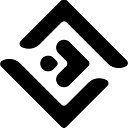
10Web is an AI-powered WordPress platform that offers automated website building, hosting, and optimization with AI assistance for content and image generation.

A global creative platform connecting businesses with freelance designers for custom graphic design projects.
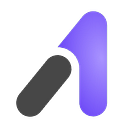
A1.art is an AI art generator that transforms text descriptions into unique digital artworks across various styles.

Acquire.io is a customer engagement platform offering live chat, AI chatbots, co-browsing, and video chat to enhance customer support and sales.

A customer experience automation platform combining email marketing, marketing automation, and CRM with AI-powered personalization.
Top AI Categories
Related Articles

AI for financial services: compliance & automation
Discover how AI is revolutionizing financial services through advanced compliance automation, real-time fraud detection, regulatory reporting, and hyper-personalized customer experiences. Explore the future of intelligent, efficient, and secure banking.

How SMBs can adopt AI without big spending
Discover how small and medium businesses can adopt AI affordably. This practical guide covers low-cost tools, quick wins, real-world examples, and step-by-step strategies to integrate AI without breaking the bank.

Top 10 AI tools for Enterprise Workflow Automation
Enterprises are turning to AI-powered workflow automation to eliminate manual processes, cut costs, and accelerate strategic execution. Unlike traditional automation, AI can handle unstructured data and make intelligent decisions, offering profound benefits across finance, HR, and IT. This guide curates the top 10 AI tools—from RPA leaders like UiPath and Automation Anywhere to iPaaS solutions like Workato and low-code platforms like Microsoft Power Automate—providing a blueprint for building a more agile and resilient organization.