Top 10 AI Tools for Proofreading
Discover the best AI proofreading tools in 2025, from Grammarly to Trinka AI. Compare features, pricing, and integrations to elevate your writing with speed and precision—perfect for students, professionals, and creators.
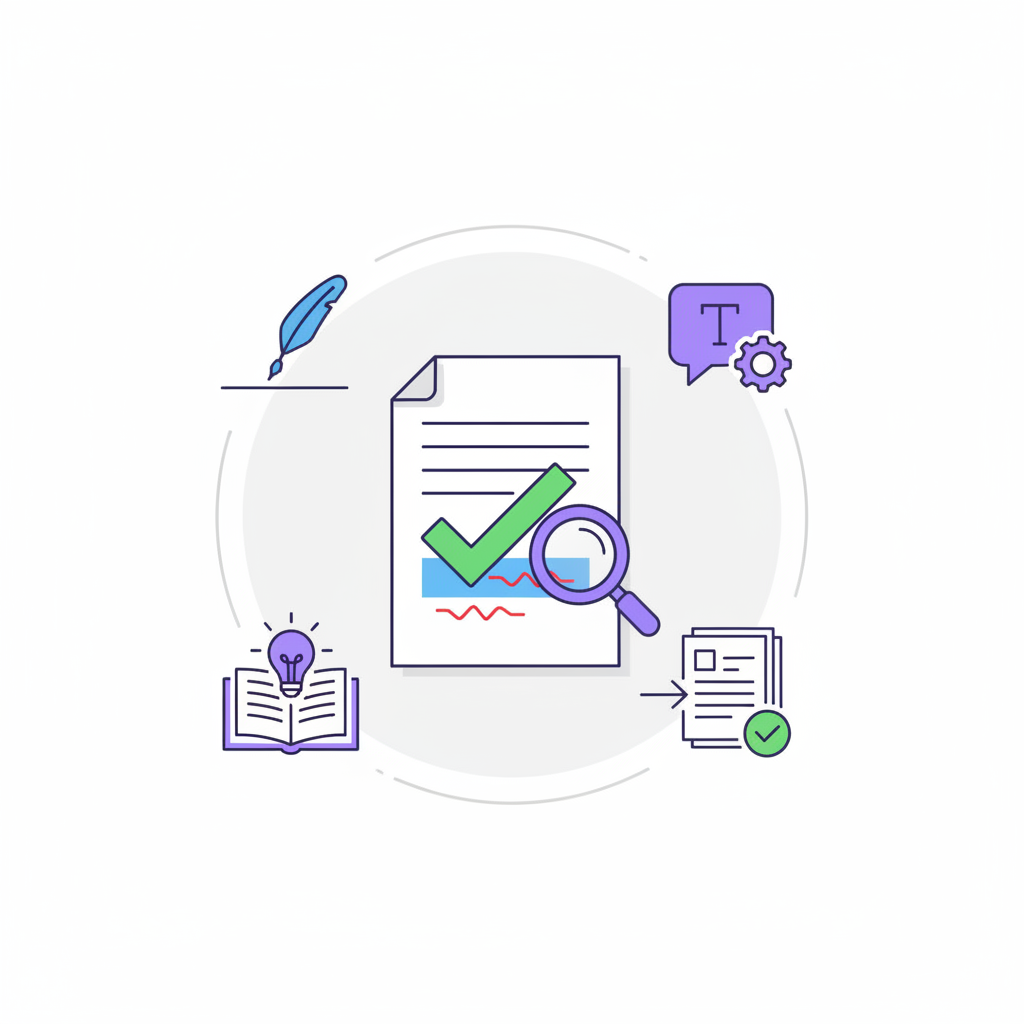
Elevate Your Writing: Discover the Best AI Proofreading Tools
In today's fast-paced digital world, the demand for flawless, impactful writing has never been higher. Whether you're a student submitting a critical essay, a business professional crafting a crucial report, or a content creator publishing an article, the quality of your writing directly reflects on your credibility and message. However, human error is an inevitable part of the writing process. Traditional proofreading, while invaluable, can be incredibly time-consuming and costly, often requiring multiple passes by a skilled editor. This is where AI proofreading tools emerge as true game-changers. These sophisticated writing tools leverage artificial intelligence to identify and correct errors with remarkable speed and precision, transforming how we approach the final stages of writing. This comprehensive guide will delve into the best AI proofreader options available today, exploring their unique features, understanding their limitations, and providing actionable advice on how to use them effectively to achieve truly polished prose. Get ready to discover the power of AI grammar checker technology.
Understanding AI Proofreading: More Than Just Spell Check
AI proofreading goes far beyond the basic spell and grammar checkers we've grown accustomed to in word processors. While traditional checkers might flag a misspelled word or a simple subject-verb agreement error, advanced AI proofreading tools employ sophisticated algorithms to understand the nuances of language. At its core, AI proofreading leverages Natural Language Processing (NLP) and machine learning to analyze text contextually. This means the software doesn't just look for isolated errors; it understands how words and phrases interact, identifying complex grammatical mistakes, awkward phrasing, inconsistencies in tone, and even stylistic issues that a human eye might miss.
The key benefits of these online proofreading software solutions are manifold: unparalleled speed, ensuring consistency across long documents, and the ability to identify subtle errors that impact clarity and readability. They can suggest improvements for conciseness, engagement, and overall delivery, helping to refine your writing style. However, it’s crucial to understand the distinction between AI proofreading vs editing. While AI excels at catching mechanical errors and offering stylistic suggestions, it cannot fully replicate the critical thinking, deep contextual understanding, or creative input of a human editor. AI proofreading focuses on refining existing text, acting as a powerful grammar fixer, but human editing involves deeper structural, content, and developmental review. Setting these expectations is vital for maximizing the accuracy in proofreading that AI tools provide.
Our Methodology: How We Tested and Ranked the Top AI Proofreaders
To bring you the most reliable and comprehensive guide to the best AI proofreader tools, we employed a rigorous and transparent testing methodology. Our evaluation process focused on criteria that truly matter to a diverse range of users, ensuring that our recommendations are practical and relevant for various writing needs.
We assessed each tool based on several key criteria:
- Accuracy: This is paramount. We scrutinized their ability to detect grammar, spelling, and punctuation errors across different writing styles and complexities.
- Style & Tone Suggestions: Beyond basic corrections, we evaluated how well each tool offered nuanced advice on clarity, conciseness, engagement, and maintaining a consistent tone.
- User-friendliness: An intuitive interface and ease of navigation are crucial for efficient workflow.
- Integration Capabilities: We looked at how seamlessly each tool integrated with popular writing platforms like MS Word, Google Docs, browser extensions, and desktop applications.
- Pricing Models: We considered the value offered across free, premium, and business tiers.
- Specific Use Cases: We identified which tools excelled for particular writing needs, such as academic, creative, or business communication.
These criteria are vital because what to look for in an AI proofreader varies greatly. A student might prioritize affordability and basic grammar checks, while a professional writer might need advanced style analysis and robust integration. Our goal was to provide insights that help you choose the best AI proofreader tools 2025 has to offer, tailored to your unique requirements.
The Top AI Tools for Flawless Writing: Detailed Reviews
This section dives deep into the leading AI proofreading tools available today, offering detailed insights into their features, strengths, weaknesses, and ideal use cases. Each review follows a consistent structure to facilitate easy comparison, helping you identify the best AI proofreader for your specific needs. From comprehensive AI grammar checker options to specialized online proofreading software, we cover a range of solutions, including those with free AI proofreaders.
1. Grammarly: The Ubiquitous Writing Assistant
Grammarly AI stands as the undisputed market leader in the realm of AI proofreading, widely recognized for its comprehensive checks and user-friendly interface. It's a robust writing assistant that goes beyond simple error detection, aiming to enhance overall writing quality.
Key Features: Grammarly offers extensive checks for grammar, spelling, and punctuation. Its advanced features include suggestions for clarity, engagement, and delivery, helping writers refine their message. The built-in plagiarism checker is a significant asset, especially for academic and content creators. It also provides a "Goals" setting to tailor suggestions based on audience, formality, domain, and intent.
Pros & Cons: Its primary strengths lie in its ease of use, broad coverage across various platforms, and real-time feedback. It's incredibly effective for catching common errors and improving readability. However, some users find it can occasionally be overly prescriptive or lead to over-correction, potentially stifling a unique voice if suggestions are accepted blindly.
Pricing Tiers: Grammarly offers a free version with basic grammar, spelling, and punctuation checks, making it an accessible AI grammar checker free option. The Premium tier unlocks advanced features like clarity, engagement, tone adjustments, and the plagiarism checker. A Business plan provides team management and style guide features.
Best For: Grammarly is ideal for general writing, students, business professionals, and content creators who need a reliable, all-in-one writing assistant. It's excellent for proofreading for students and proofreading for creators alike.
Integration Capabilities: Its widespread integration is a major advantage, with browser extensions for Chrome, Firefox, Edge, and Safari, desktop apps for Windows and macOS, and add-ins for MS Word and Google Docs. It also offers a mobile keyboard.
2. ProWritingAid: The In-Depth Style Editor
ProWritingAid distinguishes itself with an intense focus on writing style, readability, and providing in-depth analytical reports. While it covers grammar and spelling, its true power lies in its diagnostic capabilities for improving prose.
Key Features: Beyond fundamental grammar and spelling checks, ProWritingAid offers over 20 unique writing reports. These include analyses for sticky sentences, clichés, pacing, readability, sentence structure variety, vague words, and overuse of certain phrases. It helps writers understand the mechanics behind good writing and provides actionable insights for improvement.
Pros & Cons: ProWritingAid is excellent for deep analysis and for writers who want to truly understand and improve their craft. Its detailed reports are invaluable for learning. However, the sheer volume of information can be overwhelming for beginners or those seeking quick, superficial checks. The interface, while functional, might feel less streamlined than Grammarly's for some.
Pricing Tiers: A free version offers limited checks (500 words at a time) and some reports. The Premium version unlocks all features, unlimited checks, and all integrations. Uniquely, ProWritingAid offers a one-time payment option for lifetime access, making it a cost-effective choice for long-term users.
Best For: This tool is a favorite among authors, academic writers, creative writers, and anyone producing long-form content who desires a comprehensive stylistic review. The ProWritingAid review often highlights its utility for in-depth academic proofreading AI and creative writing tools.
Integration Capabilities: ProWritingAid integrates seamlessly with MS Word, Google Docs, Scrivener, desktop apps, and browser extensions for Chrome and Firefox.
3. QuillBot: The Paraphrasing and Grammar Powerhouse
QuillBot initially gained prominence for its exceptional paraphrasing capabilities, but it has evolved into a versatile writing assistant that also offers a robust grammar checker and other valuable tools.
Key Features: Its flagship feature is the Paraphraser, which allows users to rephrase sentences and paragraphs in multiple modes (e.g., Standard, Fluency, Creative, Formal, Shorten, Expand). This is incredibly useful for avoiding plagiarism and improving sentence variety. Alongside this, it boasts a strong Grammar Checker, a Plagiarism Checker, a Summarizer, and a Co-Writer feature that combines research, AI writing, and editing.
Pros & Cons: QuillBot is outstanding for rephrasing text and ensuring originality, making it a popular AI paraphrasing tool. Its grammar checker is strong and reliable, though perhaps not as exhaustive in stylistic suggestions as ProWritingAid. The free version offers substantial utility, particularly for paraphrasing. A potential con is that while its grammar checker is good, it might not offer the same depth of stylistic analysis as some dedicated proofreading tools.
Pricing Tiers: The free version provides limited access to the paraphraser and grammar checker. The Premium tier offers unlimited access to all modes, higher word limits, and the plagiarism checker.
Best For: QuillBot is highly beneficial for students, researchers, content rewriters, and anyone who frequently needs to rephrase text or ensure their writing is unique. It's an excellent tool for proofreading for students and academic writing.
Integration Capabilities: It offers convenient browser extensions for Chrome and is integrated with MS Word and Google Docs, making QuillBot grammar checks easily accessible.
4. Sapling AI: Enterprise-Grade Communication Assistant
Sapling AI is an AI-powered writing assistant specifically designed with teams and customer-facing roles in mind. Its focus is on enhancing business communication through highly accurate and consistent messaging.
Key Features: Sapling provides advanced grammar, spelling, and style checks, but its unique strength lies in its ability to learn from team communication. It offers "snippets" for quick, consistent replies, and its enterprise features allow for team-wide learning and shared knowledge bases, ensuring brand voice consistency. It's built for high-volume, repetitive communication scenarios.
Pros & Cons: Sapling is praised for its high accuracy and its ability to adapt to specific organizational language and style guides. It significantly improves efficiency and consistency in professional communication. However, its primary focus on business and customer support means it offers less in terms of creative writing style suggestions or deep academic analysis compared to tools like ProWritingAid.
Pricing Tiers: A free version offers basic suggestions. The Pro tier includes advanced features and higher usage limits. The Enterprise plan provides custom features, team management, and integration with specific CRMs.
Best For: This tool is perfectly suited for customer support teams, sales teams, large organizations, and any business communication environment where consistency, accuracy, and efficiency are paramount. It's a powerful business proofreading AI and an excellent addition to team writing tools.
Integration Capabilities: Sapling integrates seamlessly with popular CRMs like Salesforce and Zendesk, various email clients, and offers browser extensions for widespread use.
5. Ginger Software: Multilingual Grammar and Translation
Ginger Software stands out for its strong emphasis on multilingual support, making it an invaluable tool for non-native English speakers and those who work across different languages.
Key Features: Its core offerings include a robust Grammar Checker and a Sentence Rephraser, similar to QuillBot's functionality. What truly sets it apart is its Translator, which supports over 40 languages, allowing users to translate text and then proofread it. The "Personal Trainer" feature helps users identify and improve their common mistakes over time.
Pros & Cons: Ginger is excellent for ESL writers and international business professionals who need reliable grammar checks alongside translation capabilities. Its rephraser is also quite effective. A common criticism is that its interface can sometimes feel a bit dated compared to more modern tools, and its English grammar suggestions, while accurate, might not be as stylistically nuanced as Grammarly or ProWritingAid.
Pricing Tiers: A free version offers limited checks and features. The Premium version provides unlimited access to all features, including the translator and personal trainer.
Best For: This tool is ideal for ESL writers, international students, global business professionals, and anyone who frequently needs multilingual proofreading and translation support. It's a top choice among ESL writing tools.
Integration Capabilities: Ginger offers browser extensions, integrates with MS Office applications, has a desktop app, and provides a mobile keyboard for on-the-go assistance. The Ginger grammar checker is widely accessible.
6. LanguageTool: Open-Source and Privacy-Focused
LanguageTool distinguishes itself as an open-source grammar, style, and spell checker that prioritizes user privacy and supports an impressive array of languages.
Key Features: It provides comprehensive checks for grammar, style, and spelling across more than 25 languages, including English, German, Spanish, French, and many others. Users can also create a personal dictionary to avoid flagging specific jargon or proper nouns. Its open-source nature means a community of developers continually contributes to its improvement.
Pros & Cons: LanguageTool's strong privacy focus is a major advantage for users concerned about their data. Its multilingual support is also a significant strength. However, because it's open-source, its suggestions can sometimes be less nuanced or comprehensive than those from proprietary AI tools, particularly for complex stylistic issues. It might occasionally miss subtle errors that others catch.
Pricing Tiers: A free version offers basic checks for up to 10,000 characters per check. The Premium version provides advanced checks, longer text limits (up to 100,000 characters), and additional style improvements.
Best For: LanguageTool is perfect for privacy-conscious users, multilingual writers, and open-source enthusiasts who value transparency and community-driven development. The LanguageTool review often highlights its commitment to data privacy AI tools.
Integration Capabilities: It offers a wide range of integrations, including browser extensions, MS Word, LibreOffice, Google Docs, and a desktop app, making it highly versatile.
7. Trinka AI: Academic and Technical Writing Specialist
Trinka AI is an AI writing assistant specifically engineered to meet the rigorous demands of academic and technical writing. It understands the unique conventions and complexities of scientific and scholarly communication.
Key Features: Trinka goes beyond general grammar and spelling, offering specialized checks for academic style, tone, conciseness, and specific scientific writing conventions. It can identify issues related to journal submission readiness, ensuring your manuscript adheres to common academic guidelines. It also provides suggestions for vocabulary, sentence structure, and formal language appropriate for research papers, theses, and technical documentation.
Pros & Cons: Its highly specialized nature is its greatest strength, providing unparalleled accuracy and relevance for its niche. For researchers and academics, it's an invaluable tool. Conversely, this specialization means it's less suitable for creative writing or general content, where its suggestions might feel overly formal or restrictive.
Pricing Tiers: A free version offers basic checks and limited usage. The Premium tier unlocks advanced features, unlimited checks, and specialized academic writing enhancements.
Best For: Trinka AI is the go-to tool for researchers, academics, scientists, medical writers, and anyone involved in technical documentation or scholarly publishing. It excels at academic proofreading and technical writing AI, making it a top choice for proofreading for researchers.
Integration Capabilities: Trinka integrates conveniently with MS Word and offers browser extensions, allowing users to apply its specialized checks directly within their writing environment.
ChatGPT for Proofreading: Capabilities and Caveats
ChatGPT, and other large language models (LLMs), have introduced a new dimension to AI proofreading. While not a dedicated proofreading tool in the traditional sense, its conversational AI capabilities can be harnessed for various editing tasks, offering both powerful assistance and significant limitations.
In-depth Analysis: ChatGPT can be surprisingly effective for basic proofreading tasks. You can paste text and ask it to "check for grammar and spelling errors," "improve clarity," "rephrase this sentence to be more concise," or "adjust the tone to be more formal/informal." It can identify grammatical mistakes, punctuation issues, and suggest alternative wordings. It's also adept at summarizing text or expanding on ideas, making it a versatile writing aid. For instance, you can ask it to "proofread this paragraph for any errors and suggest improvements for flow."
Prompt Engineering: Effective ChatGPT proofreading relies heavily on clear and specific prompts. Examples include:
- "Review this essay for grammatical errors, spelling mistakes, and awkward phrasing. Make it sound more academic."
- "I need to make this marketing copy more engaging and persuasive. Please proofread and suggest improvements."
- "Check this email for professionalism and conciseness. Ensure there are no typos."
- "Rephrase this sentence: [sentence] to be clearer and more direct."
Limitations: Despite its power, ChatGPT has significant limitations as an AI proofreader. It struggles with true contextual understanding, nuance, irony, sarcasm, and complex literary devices. It might misinterpret intent, especially with specific industry jargon or highly specialized content. Its suggestions can sometimes stifle a unique creative style, pushing text towards a generic, AI-generated voice. Crucially, LLMs are prone to "hallucination," meaning they can generate plausible-sounding but factually incorrect information or introduce errors while attempting to correct them. They also lack the deep, rule-based analysis of dedicated grammar checkers for certain complex grammatical structures. This means AI proofreading limitations are still present.
Best Practices: Use ChatGPT as a first pass for quick error detection or for generating alternative phrasings. Always, always require human review of its suggestions. Specify the desired tone and style in your prompts to guide its output. For sensitive information, be mindful of data privacy concerns, as anything you input into ChatGPT might be used to train future models. It's a powerful assistant, but it cannot fully replace human editors for critical review.
Comparison Table: AI Proofreading Tools at a Glance
For a quick overview and easy comparison, the following table summarizes the key aspects of the AI proofreading tools discussed. This will help you compare AI proofreaders and quickly identify the best AI proofreader tools based on your priorities.
| Tool Name | Free Version | Premium Price Range (Approx. Monthly) | Key Strengths | Best For | Integrations | Overall Rating (Out of 5) |
|---|---|---|---|---|---|---|
| Grammarly | Yes | $12 - $30 | Comprehensive, user-friendly, broad coverage | General writing, students, business, creators | Browser, MS Word, Google Docs, Desktop, Mobile | 4.8 |
| ProWritingAid | Limited | $10 - $20 (or lifetime) | In-depth style analysis, detailed reports | Authors, academics, creative writers | MS Word, Google Docs, Scrivener, Browser, Desktop | 4.7 |
| QuillBot | Limited | $8 - $15 | Paraphrasing, grammar, summarization | Students, researchers, content rewriters | Browser, MS Word, Google Docs | 4.5 |
| Sapling AI | Limited | $15 - $25 (Enterprise custom) | Enterprise-grade, team consistency, CRM focus | Customer support, sales, business teams | CRMs (Salesforce, Zendesk), Email, Browser | 4.6 |
| Ginger Software | Limited | $7 - $14 | Multilingual, translation, sentence rephraser | ESL writers, international business | Browser, MS Office, Desktop, Mobile | 4.3 |
| LanguageTool | Limited | $5 - $10 | Open-source, privacy-focused, multilingual | Privacy-conscious, multilingual writers | Browser, MS Word, LibreOffice, Google Docs, Desktop | 4.2 |
| Trinka AI | Limited | $7 - $15 | Academic & technical writing specialist | Researchers, academics, technical writers | MS Word, Browser | 4.7 |
Beyond the Tools: Best Practices for Using AI Proofreaders Effectively
While AI proofreading tools are incredibly powerful, their true potential is unlocked when used strategically. Treating AI as an assistant, not a replacement, is the cornerstone of best practices AI proofreaders. Human oversight remains crucial.
Firstly, context is king. Always review AI suggestions in the context of your entire document. An AI might flag a grammatically correct sentence as awkward because it doesn't fully grasp the preceding or succeeding paragraphs, or the specific tone you're aiming for. Blindly accepting every suggestion can strip your writing of its unique voice.
Secondly, leverage customization features. Many advanced tools allow you to create personal dictionaries for industry-specific jargon, proper nouns, or preferred spellings. Utilizing style guides within business versions of these tools ensures consistency across teams. This helps the AI learn your specific needs and produce more relevant suggestions, leading to more human-sounding grammar.
Thirdly, consider an iterative process. Instead of a single pass, use AI for multiple passes. A first pass might focus on catching obvious errors, while subsequent passes can refine clarity, conciseness, or tone.
Finally, a counter-intuitive but effective tip: proofread before AI. Give your document a quick read-through yourself to catch glaring errors. This allows the AI to focus on more complex issues rather than spending its processing power on simple typos you could have easily fixed. By combining your human intuition with the AI's analytical power, you maximize benefits AI tools offer, creating truly polished work.
The Inherent Limitations and Disadvantages of AI Proofreading
Despite their impressive capabilities, it's vital to acknowledge the inherent limitations and disadvantages of AI proofreading tools. Understanding these boundaries helps set realistic expectations and ensures you use them appropriately.
One primary limitation is the lack of true understanding. AI struggles with nuance, irony, sarcasm, and complex literary devices. It processes patterns and rules but doesn't grasp the deeper meaning or emotional impact of words in the way a human reader does. This means it might miss subtle errors in tone or suggest changes that diminish the artistic quality of creative writing.
Contextual errors are another common issue. AI might misinterpret intent or specific industry jargon, leading to incorrect suggestions. For highly specialized fields, an AI might flag perfectly acceptable technical terms as errors because they don't conform to general English rules.
There's also the risk of over-correction or stifling creativity. AI tools are designed to make writing "correct" and "clear," which can sometimes lead to suggestions that make text bland, generic, or strip it of a writer's unique voice and style. If a writer blindly accepts all suggestions, their prose might lose its distinctiveness.
Furthermore, bias in training data is a concern. AI models are trained on vast datasets of existing text, which can inadvertently perpetuate linguistic biases present in that data. This could lead to biased suggestions or a failure to recognize diverse writing styles.
Ultimately, AI proofreading is not a substitute for human editors, especially for tasks requiring developmental editing, deep content review, structural reorganization, or sensitivity reading. While AI proofreading vs editing highlights the AI's strength in mechanics, it cannot replicate the critical thinking, empathy, and creative problem-solving of a human professional. The question "can AI proofreaders replace human editors?" is definitively answered with a "no" for comprehensive editing tasks, reinforcing the AI proofreading limitations.
Ethical Considerations and Data Privacy with AI Proofreading Tools
As AI proofreading tools become more integrated into our daily workflows, it's crucial to address the ethical considerations and data privacy implications associated with their use. Your text is your intellectual property, and understanding how these tools handle it is paramount.
Data security is a primary concern. When you upload your document to an online proofreading software, you are entrusting a third-party service with your content. It's essential to review the privacy policies of each tool to understand how they store, process, and potentially use your data. Do they encrypt your text? Do they retain it? Is it used to train their AI models?
Confidentiality is another critical aspect. For sensitive documents—be it proprietary business information, personal memoirs, or unreleased creative works—the risks of uploading them to a public AI service need to be carefully weighed. While many reputable services have robust security measures, no system is entirely foolproof. This is a significant consideration for data privacy AI tools.
Transparency in how AI makes suggestions is also important. While most tools highlight changes, the underlying algorithms are often black boxes. Understanding that AI suggestions are based on statistical patterns rather than true comprehension can help users critically evaluate the advice given.
Finally, plagiarism concerns arise, particularly with paraphrasing tools. While tools like QuillBot are designed to help rephrase text ethically, it's the user's responsibility to ensure that the rephrased content is properly cited and does not constitute academic or professional misconduct. Ethical AI writing practices dictate that these tools should augment, not replace, original thought and proper attribution. Always be mindful of confidentiality proofreading when dealing with sensitive material.
Future Trends in AI Proofreading Technology
The landscape of AI proofreading is rapidly evolving, promising even more sophisticated and integrated solutions in the years to come. The future of AI writing tools points towards a more personalized, collaborative, and contextually aware experience.
One significant trend is hyper-personalization. Future AI proofreaders will likely learn individual writing styles, preferences, and common errors over time, offering suggestions that are even more tailored to a writer's unique voice rather than generic rules. Imagine an AI that understands your specific brand voice or academic discipline and adjusts its recommendations accordingly.
Real-time collaborative editing will become even more seamless. AI proofreading will integrate deeper into collaborative platforms, offering instant feedback and suggestions as multiple users work on a document simultaneously, streamlining workflows for teams.
We can also anticipate the rise of multimodal AI. This means proofreading capabilities extending beyond just text to include audio and video content. AI could soon analyze spoken words for clarity, tone, and grammatical correctness, or even suggest improvements for captions and subtitles.
Finally, advanced semantic understanding will be a game-changer. AI will develop a better grasp of context, intent, and even subtext, allowing it to provide more nuanced and intelligent suggestions that truly enhance meaning rather than just correcting mechanics. This will bridge some of the current AI proofreading limitations, making AI advancements proofreading more powerful and intuitive.
Frequently Asked Questions (FAQs) About AI Proofreading
Here are some common questions about AI proofreading tools, addressing key concerns and providing clarity.
Q: Can AI proofreaders replace human editors?
A: No, AI proofreaders cannot fully replace human editors. While they excel at catching grammar, spelling, and punctuation errors, and offering stylistic suggestions, they lack the critical thinking, deep contextual understanding, creative insight, and nuanced judgment of a human editor. Human editors are essential for developmental editing, structural review, tone consistency across complex narratives, and understanding subtle cultural or emotional implications. The question "can AI proofreaders replace human editors?" highlights the distinction between mechanical correction and comprehensive editorial review.
Q: Are free AI proofreading tools good enough?
A: Free AI proofreaders are excellent for basic grammar, spelling, and punctuation checks. Tools like the free versions of Grammarly, QuillBot, and LanguageTool can significantly improve the quality of everyday writing, emails, and short documents. However, they typically have limitations on word count, advanced stylistic suggestions, and specialized checks. For professional, academic, or long-form writing, the premium versions or specialized tools offer a much deeper and more comprehensive level of analysis and are often worth the investment.
Q: How accurate are AI grammar checkers?
A: The accuracy in proofreading by AI grammar checkers has improved dramatically thanks to advancements in NLP and machine learning. Most top-tier tools are highly accurate for common grammatical errors, spelling mistakes, and punctuation issues. However, their accuracy can vary with complex sentence structures, highly specialized jargon, or nuanced stylistic choices. They can sometimes over-correct or misinterpret context, which is why human review of AI suggestions is always recommended.
Q: Which AI proofreader is best for academic writing?
A: For academic proofreading AI, Trinka AI is specifically designed for researchers and academics, offering specialized checks for scientific writing, journal submission readiness, and formal academic style. ProWritingAid is also an excellent choice due to its in-depth reports on readability, conciseness, and stylistic consistency, which are crucial for scholarly work. Grammarly Premium is a strong all-rounder, and QuillBot is useful for paraphrasing and ensuring originality in research.
Q: What are the privacy risks of using AI proofreaders?
A: The main privacy risks with data privacy AI tools involve how your uploaded text is stored, processed, and potentially used. Some services might use your data to train their AI models, which could raise concerns about intellectual property or confidentiality proofreading for sensitive documents. Always read the privacy policy of any AI proofreading tool you use. For highly confidential information, consider using desktop applications that process text locally or tools with explicit privacy guarantees, or avoid uploading sensitive material altogether.
Your Writing, Perfected: Choosing the Right AI Proofreading Partner
The journey to flawless writing has been revolutionized by the advent of sophisticated AI proofreading tools. We've explored a diverse landscape of options, from the ubiquitous Grammarly AI to the specialized Trinka AI, each offering unique strengths tailored to different writing needs. These AI proofreading tools are no longer just basic spell checkers; they are powerful writing tools that leverage advanced algorithms to enhance clarity, improve style, and ensure grammatical precision.
Choosing the best AI proofreader ultimately depends on your individual needs, writing goals, and budget. Whether you're a student seeking an affordable AI grammar checker free option, a creative writer looking for in-depth style analysis, or a business professional needing consistent team communication, there's an online proofreading software designed for you. Remember that while these tools are incredibly effective, they function best as intelligent assistants, not as replacements for human judgment.
We encourage you to try out a few of these top AI proofreading tools, experiment with their features, and discover which one seamlessly integrates into your workflow. Share your experiences,
Featured Tools
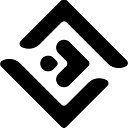
10Web is an AI-powered WordPress platform that offers automated website building, hosting, and optimization with AI assistance for content and image generation.

A global creative platform connecting businesses with freelance designers for custom graphic design projects.
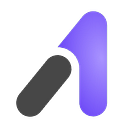
A1.art is an AI art generator that transforms text descriptions into unique digital artworks across various styles.

Acquire.io is a customer engagement platform offering live chat, AI chatbots, co-browsing, and video chat to enhance customer support and sales.

A customer experience automation platform combining email marketing, marketing automation, and CRM with AI-powered personalization.
Top AI Categories
Related Articles

AI for financial services: compliance & automation
Discover how AI is revolutionizing financial services through advanced compliance automation, real-time fraud detection, regulatory reporting, and hyper-personalized customer experiences. Explore the future of intelligent, efficient, and secure banking.

How SMBs can adopt AI without big spending
Discover how small and medium businesses can adopt AI affordably. This practical guide covers low-cost tools, quick wins, real-world examples, and step-by-step strategies to integrate AI without breaking the bank.

Top 10 AI tools for Enterprise Workflow Automation
Enterprises are turning to AI-powered workflow automation to eliminate manual processes, cut costs, and accelerate strategic execution. Unlike traditional automation, AI can handle unstructured data and make intelligent decisions, offering profound benefits across finance, HR, and IT. This guide curates the top 10 AI tools—from RPA leaders like UiPath and Automation Anywhere to iPaaS solutions like Workato and low-code platforms like Microsoft Power Automate—providing a blueprint for building a more agile and resilient organization.