Top 10 AI Tools for Frontend Development
AI is revolutionizing frontend development. Discover the top 10 tools, from code assistants like GitHub Copilot and Tabnine to generative UI platforms like v0.dev and Galileo AI, that supercharge productivity, accelerate prototyping, and allow developers to focus on creating exceptional user experiences.
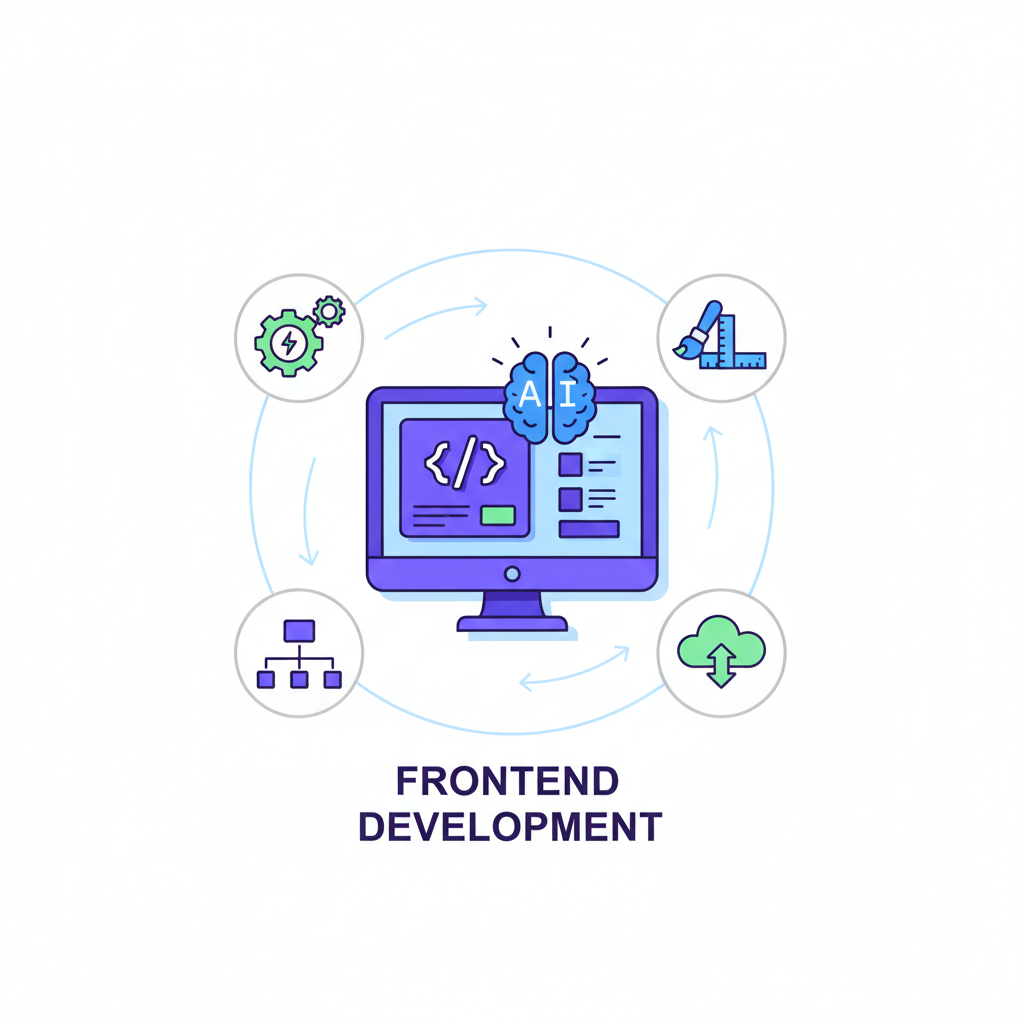
The world of frontend development is in the midst of a seismic shift, powered by the rapid advancements in artificial intelligence. What was once the realm of science fiction—AI partners that write code, design interfaces, and debug errors—is now a practical reality integrated directly into the developer's workflow. This evolution isn't about replacing developers; it's about augmenting their abilities, supercharging their productivity, and freeing them from tedious, repetitive tasks to focus on what truly matters: creating exceptional user experiences.
For developers, this new era presents both an opportunity and a challenge. The opportunity lies in leveraging these powerful tools to build better, faster, and more efficiently than ever before. The challenge is navigating the ever-growing landscape of AI tools to find the ones that genuinely add value. From intelligent code completion that anticipates your next line of code to generative UI platforms that turn text prompts into fully-functional components, the options can be overwhelming.
This guide is designed to cut through the noise. We will provide a comprehensive overview of the top 10 AI tools that are revolutionizing frontend development today. We'll explore their primary use cases, key features, and practical applications, giving you a clear roadmap for integrating AI into your daily coding routine. Whether you're looking to accelerate your prototyping phase, improve your code quality, or simply find better ways to solve complex problems, these tools offer a glimpse into the future of building for the web.
AI Code Assistants and Autocompletion
AI code assistants are the most direct application of AI in a developer's daily life. They act as an intelligent pair programmer, living inside your code editor, offering suggestions, completing lines, and even generating entire functions based on the context of your code and natural language comments. These tools dramatically reduce boilerplate and accelerate the development process.
1. GitHub Copilot
GitHub Copilot, powered by OpenAI's Codex model, is arguably the most well-known AI code assistant. It integrates seamlessly into popular editors like Visual Studio Code and provides context-aware code suggestions as you type. It can understand comments written in natural language and translate them into functional code, making it an incredibly powerful tool for both learning and productivity.
| Feature | Description |
|---|---|
| Primary Use Case | Real-time code completion, boilerplate generation, and learning new frameworks. |
| Key Features | Context-aware suggestions, multi-language support (JavaScript, TypeScript, Python, etc.), natural language to code, integration with VS Code, Neovim, and JetBrains IDEs. |
| How It Helps | Speeds up development by writing repetitive code, helps developers learn new APIs or library syntax by showing examples, and assists in writing unit tests. |
| Pros | Cons |
|---|---|
| Excellent context awareness. | Can sometimes generate incorrect or insecure code. |
| Supports a vast range of languages and frameworks. | Requires a paid subscription after the trial period. |
| Speeds up development significantly. | May encourage over-reliance, hindering learning for junior developers. |
2. Tabnine
Tabnine is another leading AI code completion tool that focuses on providing a personalized experience. It can be trained on your team's specific code repositories, allowing it to learn your coding style, conventions, and internal APIs. This makes it particularly powerful for enterprise environments where consistency and privacy are paramount. Tabnine can run locally, on a VPC, or fully managed in the cloud, offering flexibility for different security needs.
| Feature | Description |
|---|---|
| Primary Use Case | Personalized and team-based code completion with a strong focus on privacy. |
| Key Features | Whole-line and full-function completion, learns from your team's codebase, runs locally for enhanced security, supports a wide array of IDEs. |
| How It Helps | Enforces team-wide coding standards, accelerates onboarding for new developers by suggesting code consistent with the existing project, and protects intellectual property by running locally. |
| Pros | Cons |
|---|---|
| Can be trained on private repositories for tailored suggestions. | The free version is less powerful than its paid counterparts. |
| Strong emphasis on code privacy and security. | Team-based model training requires setup and configuration. |
| Excellent for large, collaborative projects. | Can be resource-intensive when running locally. |
AI-Powered UI/UX Design and Prototyping
The gap between design and development has always been a source of friction. AI is now bridging that gap with tools that can generate UI designs, components, and even entire layouts from simple text descriptions or wireframes. This allows for unprecedented speed in prototyping and iteration.
3. v0.dev by Vercel
v0.dev is a generative UI tool that creates React components based on text prompts. Built by the team at Vercel, it leverages Shadcn UI and Tailwind CSS to produce clean, modern, and accessible components. Developers can describe an interface, and v0 generates the corresponding JSX code, which can then be copied directly into a project. It's an iterative tool, allowing you to refine the generated UI with follow-up prompts until it's perfect.
| Feature | Description |
|---|---|
| Primary Use Case | Rapidly prototyping and generating React-based UI components from text. |
| Key Features | Generates copy-and-paste ready code, uses popular libraries (Shadcn UI, Tailwind CSS), iterative design process, provides different UI variations. |
| How It Helps | Drastically cuts down the time from idea to functional prototype, allows for quick exploration of different UI layouts, and ensures best practices by using well-regarded libraries. |
| Pros | Cons |
|---|---|
| Produces high-quality, production-ready code. | Currently in a waitlist/private beta phase. |
| Excellent for developers already in the React/Next.js ecosystem. | Limited to the component libraries it supports. |
| The iterative prompt-based workflow is intuitive and powerful. | Requires credits to generate components, which may become costly. |
4. Galileo AI
Galileo AI takes a similar prompt-to-UI approach but is geared more towards designers. It generates high-fidelity, editable UI designs directly from text descriptions. What sets it apart is its ability to also generate illustrations and images that match the theme of the UI, creating a more complete design system. The output is fully editable in tools like Figma, making it a perfect starting point for a design project.
| Feature | Description |
|---|---|
| Primary Use Case | Creating high-fidelity, editable UI designs for apps and websites from text. |
| Key Features | Generates full UI screens, creates matching illustrations and images, integrates with Figma for easy editing, allows for theme customization. |
| How It Helps | Empowers non-designers to create visually appealing mockups, saves designers countless hours on initial drafts, and ensures visual consistency across an entire design. |
| Pros | Cons |
|---|---|
| Generates complete and visually rich designs. | Not a code generation tool; output is a design file. |
| Integration with Figma is a major workflow advantage. | As with any generative tool, the output may require significant tweaking. |
| Great for brainstorming and creating mood boards quickly. | Access is currently limited. |
5. Midjourney
While not a dedicated development tool, Midjourney is an incredibly powerful AI image generator that has become indispensable for frontend developers and designers. It can create stunning, unique visual assets—from hero banners and icons to product mockups and conceptual art—based on simple text prompts. This eliminates the need for stock photography and empowers developers to create a unique visual identity for their projects.
| Feature | Description |
|---|---|
| Primary Use Case | Generating unique visual assets, design inspiration, and placeholder images. |
| Key Features | High-quality image generation, vast range of artistic styles, active community on Discord for inspiration, powerful prompt engineering capabilities. |
| How It Helps | Provides an endless supply of custom graphics, icons, and backgrounds. Helps in visualizing a brand's aesthetic before design begins. Creates high-quality placeholders during development. |
| Pros | Cons |
|---|---|
| Produces exceptionally high-quality and artistic images. | The interface runs through Discord, which can be unintuitive for new users. |
| Incredibly versatile for creating any type of visual asset. | Requires a paid subscription for commercial use. |
| Fast generation times allow for rapid iteration. | Getting the exact desired output can require complex prompt engineering. |
AI for Code Conversion and Refactoring
Modernizing legacy codebases or translating logic from one language to another is a common but time-consuming task. AI tools are now capable of analyzing code and performing complex refactoring or conversion tasks automatically, saving developers weeks or even months of manual effort.
6. Blackbox AI
Blackbox AI is a versatile tool designed to help developers find code snippets and, more impressively, convert code from one language or framework to another. Need to turn that old jQuery snippet into a modern React hook? Blackbox can do it. It also features a unique video-to-code capability, where you can show it a video of a UI or functionality, and it will attempt to generate the code to replicate it.
| Feature | Description |
|---|---|
| Primary Use Case | Finding code snippets, converting code between languages/frameworks, and refactoring. |
| Key Features | Code search from natural language, language and framework conversion, video-to-code generation, IDE integration. |
| How It Helps | Modernizes legacy applications by converting outdated code. Helps developers switch between frameworks more easily. Provides a powerful search to find solutions to coding problems quickly. |
| Pros | Cons |
|---|---|
| Powerful code conversion capabilities save immense time. | The accuracy of the conversion can vary and always requires review. |
| The video-to-code feature is innovative for UI replication. | The user interface can feel less polished than some competitors. |
| The code search is often faster than traditional search engines. | The free tier has significant limitations. |
AI-Driven Testing and Debugging
Writing tests and hunting down bugs are critical but often tedious parts of the development cycle. AI is streamlining these processes by automatically generating test cases to increase code coverage and by analyzing errors to pinpoint the root cause and suggest fixes.
7. Sentry AI (Autofix)
Sentry is a well-established error monitoring platform, and its new AI features are a game-changer for debugging. Sentry's AI can analyze stack traces, group related errors, and provide clear, natural-language explanations of what went wrong. Its Autofix feature takes this a step further by analyzing the problematic code and suggesting a pull request with a potential fix, turning error monitoring into an actionable, automated process.
| Feature | Description |
|---|---|
| Primary Use Case | Identifying, diagnosing, and suggesting fixes for bugs in production code. |
| Key Features | AI-powered issue grouping, root cause analysis, natural language error summaries, Autofix suggestions via pull requests. |
| How It Helps | Reduces the time spent on debugging by providing immediate context and potential solutions. Helps developers understand complex errors more quickly. Proactively suggests fixes before users are widely impacted. |
| Pros | Cons |
|---|---|
| Integrates directly into the error monitoring workflow. | Autofix is a new feature and may not solve all types of bugs. |
| AI summaries make complex errors easier to understand. | Requires an existing Sentry setup. |
| Proactive fix suggestions can save significant developer time. | The quality of suggestions depends on the complexity of the error. |
8. CodiumAI
Writing comprehensive tests is crucial for maintaining code quality, but it's often neglected due to time constraints. CodiumAI tackles this problem head-on. It's an AI-powered tool that analyzes your code—including functions, classes, and methods—and automatically generates meaningful test suites. It aims to act as your testing co-pilot, suggesting edge cases and ensuring your code is robust and reliable.
| Feature | Description |
|---|---|
| Primary Use Case | Automatically generating unit tests, integration tests, and code explanations. |
| Key Features | Test suite generation, code analysis and explanation, behavior identification, IDE integration for a seamless workflow. |
| How It Helps | Dramatically increases test coverage with minimal effort. Helps developers think about edge cases they might have missed. Improves overall code quality and maintainability. |
| Pros | Cons |
|---|---|
| Generates meaningful tests, not just simple assertions. | Can sometimes generate tests that are difficult to understand or maintain. |
| Integrates well with popular IDEs like VS Code. | May not fully grasp the business logic for complex functions. |
| Helps enforce a test-driven development culture. | The free plan has usage limits. |
AI Chatbots and General-Purpose Assistants
Beyond specialized tools, general-purpose AI chatbots have become the ultimate Swiss Army knife for developers. They can debug code, explain complex concepts, write documentation, brainstorm ideas, and much more. They are the go-to resource for getting unstuck.
9. ChatGPT (GPT-4)
ChatGPT, particularly the version powered by the GPT-4 model, is an indispensable tool for any developer. Its advanced reasoning and code interpretation capabilities are unmatched. You can paste a complex piece of code and ask for an explanation, provide an error message and get a step-by-step debugging guide, or even upload a screenshot of a UI and ask for the code to build it. It's a versatile assistant for nearly any frontend task.
| Feature | Description |
|---|---|
| Primary Use Case | Debugging, code explanation, generating component structures, writing documentation, and brainstorming. |
| Key Features | Advanced reasoning, code interpretation and execution, multi-modal input (text, images), extensive knowledge base. |
| How It Helps | Acts as a Socratic mentor for debugging problems. Helps in understanding unfamiliar codebases or libraries. Accelerates the creation of documentation and comments. |
| Pros | Cons |
|---|---|
| Extremely versatile and powerful for a wide range of tasks. | Can sometimes provide confident but incorrect answers ("hallucinate"). |
| Excellent at explaining complex concepts in simple terms. | The free version uses an older, less capable model. |
| Multi-modal capabilities are great for UI-related queries. | Code generated should always be reviewed for security and best practices. |
10. Claude
Claude, from Anthropic, is another top-tier conversational AI that excels in handling large amounts of text and code. Its key differentiator is its massive context window (up to 200,000 tokens), which means you can paste entire codebases or large files into the prompt and ask questions about them. This makes it exceptionally well-suited for tasks like large-scale code refactoring, understanding complex application logic, or generating comprehensive documentation for an entire project.
| Feature | Description |
|---|---|
| Primary Use Case | Analyzing and refactoring large codebases, documentation, and detailed code explanations. |
| Key Features | Extremely large context window, strong performance on coding and logic tasks, focus on producing helpful and harmless responses. |
| How It Helps | Allows for holistic analysis of entire files or components. Ideal for migrating large projects or understanding legacy systems. Can summarize long and complex technical documents. |
| Pros | Cons |
|---|---|
| The massive context window is a significant advantage for large projects. | May be slightly less creative or versatile than GPT-4 in some non-coding tasks. |
| Excellent at following complex instructions for refactoring. | The most powerful models are behind a paid subscription. |
| Strong focus on safety and reliability in its responses. | The user base and community are smaller compared to ChatGPT. |
How to Integrate AI Tools into Your Frontend Workflow
Adopting these tools isn't about replacing your current process but enhancing it at every stage. Here’s a look at a modern, AI-augmented frontend workflow:
- Ideation and Design: Start by using Midjourney to generate a mood board and visual assets. Use ChatGPT to brainstorm user flows, define component hierarchies, and write initial microcopy.
- Prototyping: Feed your design concepts into v0.dev or Galileo AI. Generate initial React components or high-fidelity Figma mockups in minutes, not days. This allows for rapid iteration with stakeholders before writing a single line of custom code.
- Development: In your IDE, use GitHub Copilot or Tabnine to write boilerplate code, complete functions, and implement logic. When you hit a roadblock or a complex bug, paste the problematic code into ChatGPT or Claude for a detailed explanation and potential solutions.
- Testing: As you complete features, use CodiumAI to generate a comprehensive suite of unit tests. This ensures your code is robust and helps catch regressions before they make it to production.
- Deployment and Monitoring: Once your application is live, let Sentry's AI monitor for errors. When a bug is detected, you'll get an AI-powered summary and a potential Autofix pull request, dramatically shortening the feedback loop from error to fix.
The Future of AI in Frontend Development
The tools listed here are just the beginning. The future of AI in frontend development points towards even greater integration and autonomy. We are moving towards a world of AI agents that can take a high-level requirement and build, test, and deploy an entire application. The role of the frontend developer will continue to evolve from a writer of code to an architect of systems, a director of AI agents, and a guardian of user experience.
The emphasis will shift further from manual implementation to creative problem-solving, system design, and ensuring that the products we build are accessible, performant, and delightful to use. AI is not a threat to the profession; it is the most powerful tool we have ever been given to elevate it.
Conclusion
Artificial intelligence is no longer a futuristic concept in software development; it is a present-day reality that is fundamentally reshaping how we build for the web. From AI pair programmers like GitHub Copilot to generative UI tools like v0.dev, these technologies are unlocking new levels of productivity and creativity for frontend developers.
Embracing these tools is key to staying relevant and competitive in a rapidly evolving industry. By offloading repetitive tasks to AI assistants, you can dedicate more of your time and energy to the complex, creative, and human-centric aspects of development. We encourage you to start experimenting with the tools on this list. Integrate one or two into your workflow, see how they impact your productivity, and prepare for an exciting future where your potential is amplified by the power of AI.
Frequently Asked Questions (FAQ)
Will AI replace frontend developers?
No, it is highly unlikely that AI will replace frontend developers. Instead, AI will augment their skills and change the nature of the role. The focus will shift from writing boilerplate code to higher-level tasks like system architecture, user experience strategy, creative problem-solving, and overseeing AI-driven development processes. Developers who learn to leverage AI tools will become significantly more productive and valuable.
What is the best AI tool for a beginner frontend developer?
For a beginner, the best starting points are GitHub Copilot and ChatGPT. GitHub Copilot provides real-time assistance directly in the code editor, which is invaluable for learning syntax and common patterns. ChatGPT serves as an on-demand tutor, capable of explaining complex concepts, debugging code, and providing examples for almost any scenario a beginner might encounter.
Are these AI tools free to use?
Most of these tools operate on a freemium model. They typically offer a free tier with limited functionality or usage caps, which is great for trying them out. However, to unlock their full potential, such as access to the most powerful models (like GPT-4), advanced features, or team collaboration, a paid subscription is usually required. For example, GitHub Copilot requires a subscription, while ChatGPT has both free and paid (Plus) tiers.
How can I ensure the code generated by AI is secure and high-quality?
This is a critical responsibility for the developer. Always treat AI-generated code as a suggestion, not a final solution. You must review, understand, and test every line of code the AI produces. Check for security vulnerabilities (like injection flaws or improper error handling), ensure it follows project-specific coding standards, and verify that it performs correctly and efficiently. Use AI as an assistant to speed up your work, not as a replacement for your expertise and judgment.
Featured Tools
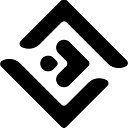
10Web is an AI-powered WordPress platform that offers automated website building, hosting, and optimization with AI assistance for content and image generation.

A global creative platform connecting businesses with freelance designers for custom graphic design projects.

Acquire.io is a customer engagement platform offering live chat, AI chatbots, co-browsing, and video chat to enhance customer support and sales.

A customer experience automation platform combining email marketing, marketing automation, and CRM with AI-powered personalization.

An AI-powered customer service automation platform that delivers personalized, instant support across various channels.
Top AI Categories
Related Articles

Top 10 AI Tools for Fashion Bloggers
Discover insights about AI tools and technology.
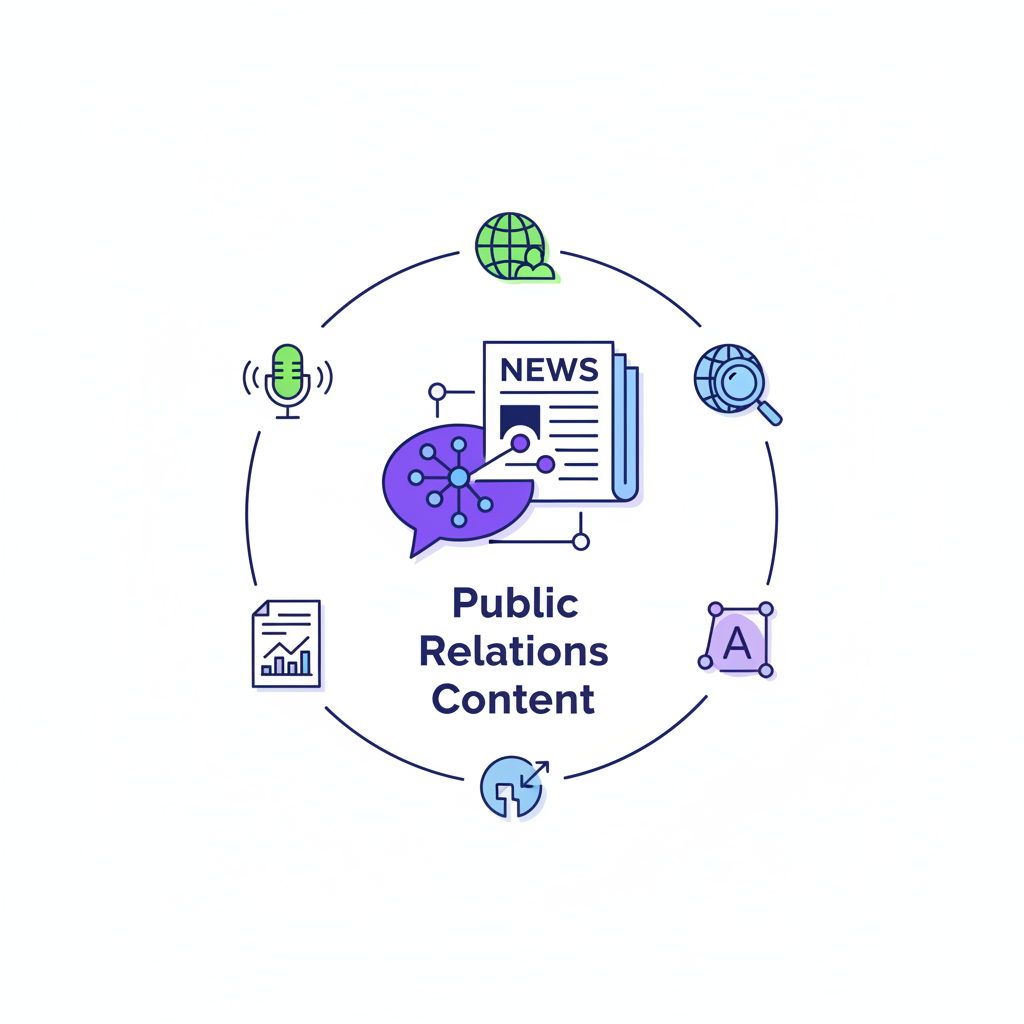
Top 10 AI Tools for Public Relations Content
Discover insights about AI tools and technology.

Top 10 AI Tools for Sales Enablement
Discover insights about AI tools and technology.