Top 10 AI Tools for Proofreading & Grammar Checks
Grammatical errors cost credibility. Discover the top 10 AI tools—from dedicated powerhouses like Grammarly and ProWritingAid to versatile generative models like ChatGPT and Claude—that revolutionize proofreading, analyze context, check tone, and turn good writing into exceptional communication.
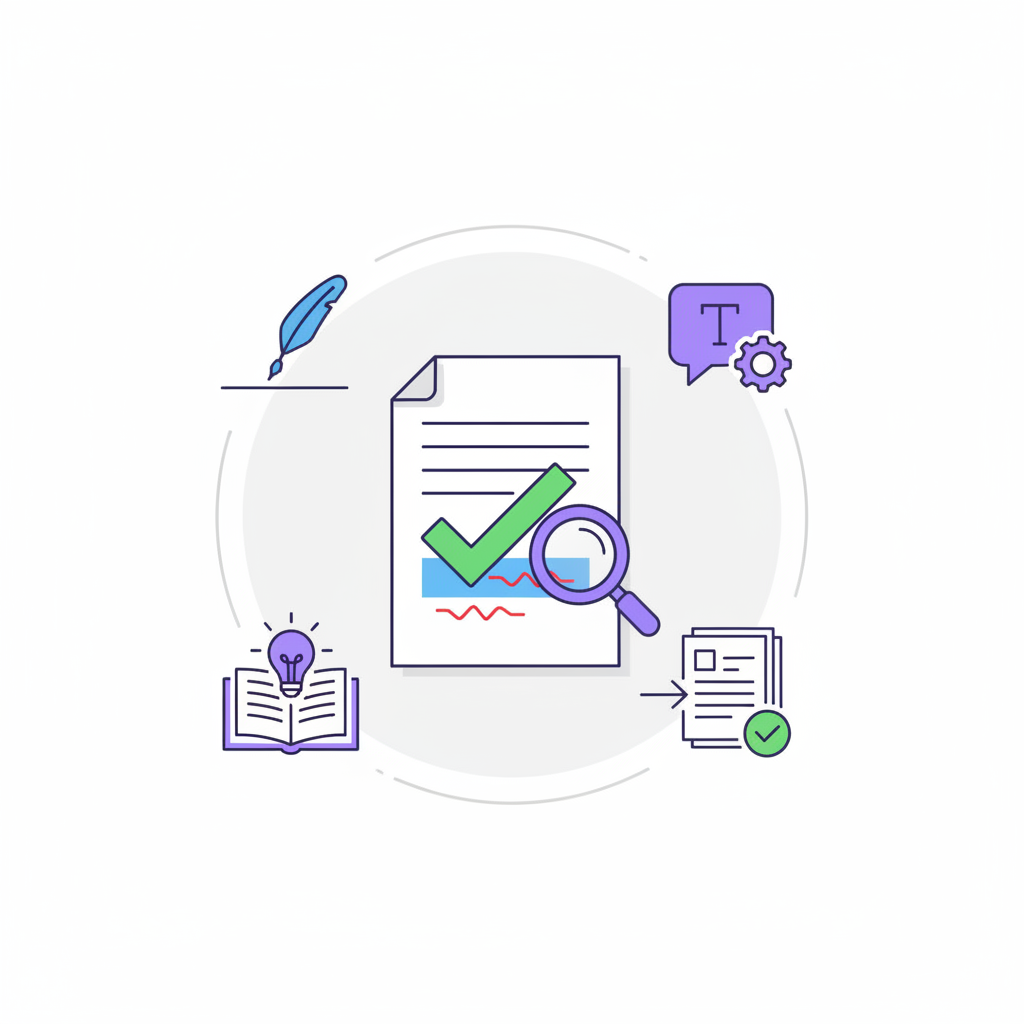
In today's fast-paced digital world, clear and error-free communication is more critical than ever. Whether you're a student drafting an academic paper, a marketer creating compelling copy, a developer writing documentation, or a professional composing a crucial email, grammatical errors and typos can undermine your credibility and obscure your message. While manual proofreading is essential, it's also time-consuming and susceptible to human error. We often miss our own mistakes because our brains know what we intended to write.
This is where Artificial Intelligence (AI) steps in, revolutionizing the way we write and edit. Modern AI-powered proofreading and grammar checking tools have evolved far beyond the basic spell-checkers of the past. They now function as sophisticated writing assistants, capable of analyzing context, suggesting stylistic improvements, detecting tone, and ensuring clarity. These tools not only catch embarrassing mistakes but also help us become better, more effective writers.
This guide provides a comprehensive overview of the top 10 AI tools for proofreading and grammar checks available today. We'll explore their unique features, primary use cases, and pricing structures to help you find the perfect digital co-pilot for your writing needs. From dedicated grammar powerhouses to versatile generative AI models, you'll discover how these technologies can elevate your writing from good to exceptional.
How AI is Transforming Writing and Editing
The leap from simple spell-check algorithms to advanced AI writing assistants is powered by breakthroughs in Natural Language Processing (NLP) and machine learning. Early grammar checkers relied on a fixed set of grammatical rules, often failing to understand the nuances of context, which led to clunky and sometimes incorrect suggestions.
Today's AI tools are different. They are trained on vast datasets of text, allowing them to learn the intricate patterns, structures, and subtleties of human language. This enables them to:
- Understand Context: Modern AI can differentiate between homophones (like 'their,' 'there,' and 'they're') based on the surrounding words and sentence structure.
- Analyze Tone and Style: Many tools can now detect the tone of your writing (e.g., formal, confident, friendly) and suggest changes to align it with your intended audience and purpose.
- Improve Clarity and Conciseness: Beyond just fixing errors, these tools actively help you write more clearly. They identify wordy phrases, passive voice, and convoluted sentences, offering more direct and impactful alternatives.
- Provide Deeper Insights: Advanced platforms offer detailed reports on readability, sentence length variation, and vocabulary, providing actionable feedback that helps you grow as a writer.
By leveraging AI, writers can automate the most tedious parts of the editing process, freeing up mental energy to focus on the core message, creativity, and strategic aspects of their work.
The Top 10 AI Proofreading Tools
Here is our curated list of the best AI-powered tools to polish your writing. We've included a mix of dedicated grammar checkers, paraphrasing tools with proofreading capabilities, and general-purpose AI models that excel at editing tasks.
1. Grammarly
Grammarly is arguably the most well-known and widely used AI writing assistant on the market. It offers a robust suite of features that go far beyond basic grammar and spelling checks, making it an indispensable tool for millions of users worldwide.
- Key Features: It provides real-time feedback on grammar, spelling, punctuation, and conciseness. The premium version adds advanced features like a plagiarism detector, tone adjustments, word choice suggestions, fluency checks, and formality level analysis.
- Primary Use Case: An all-in-one writing assistant for professionals, students, and teams. Its browser extensions and app integrations make it seamless for editing everything from emails and social media posts to long-form articles and academic papers.
- Pricing: Offers a powerful free version that covers critical grammar and spelling. Premium plans unlock advanced style and clarity features, while Business plans add team-oriented style guides and analytics.
2. QuillBot
QuillBot started as a paraphrasing tool but has evolved into a comprehensive writing platform. Its Grammar Checker is a core component, leveraging AI to find and fix errors efficiently. Its strength lies in its ability to not only correct but also help you rephrase your sentences.
- Key Features: Includes a Grammar Checker, Paraphraser, Summarizer, and Citation Generator. It excels at improving fluency and helping users, especially non-native English speakers, find alternative ways to express their ideas.
- Primary Use Case: Ideal for students and academics who need to paraphrase sources, check for grammar, and generate citations. It's also valuable for writers looking to overcome writer's block by exploring different sentence structures.
- Pricing: A free version is available with limitations on the paraphraser and other tools. The Premium plan offers unlimited use, more advanced grammar checks, and a plagiarism checker.
3. ProWritingAid
ProWritingAid is a grammar checker, style editor, and writing mentor rolled into one. It is known for its incredibly detailed feedback, offering over 20 different writing reports that analyze everything from clichés and redundancies to sentence structure and pacing.
- Key Features: In-depth analysis of grammar, style, readability, and sentence variety. It provides reports on overused words, sticky sentences, dialogue tags, and more. It integrates with popular writing software like Scrivener and Google Docs.
- Primary Use Case: A top choice for long-form writers, such as novelists, screenwriters, and authors. The detailed reports provide the deep insights needed to refine manuscripts and complex documents.
- Pricing: Offers a free version with a 500-word limit. The Premium subscription provides unlimited access and integrations.
4. Hemingway Editor
Named after the author known for his concise and direct prose, the Hemingway Editor focuses on improving the clarity and boldness of your writing. It doesn't focus as much on grammatical minutiae but excels at making your writing more powerful and easier to read.
- Key Features: Highlights lengthy, complex sentences, adverbs, passive voice, and words with simpler alternatives. It provides a readability grade to help you target a specific audience level.
- Primary Use Case: Excellent for bloggers, copywriters, and anyone who wants to ensure their writing is clear, direct, and impactful. It's a great final check after you've already corrected basic grammar errors.
- Pricing: The online editor is free to use. A paid desktop app is available for offline use.
5. ChatGPT
While not a dedicated proofreading tool, ChatGPT has become a go-to for many writers for its powerful text analysis and generation capabilities. You can simply paste your text and ask it to act as an editor, providing corrections and suggestions.
- Key Features: Can perform a wide range of editing tasks through specific prompts. It can check for grammar and spelling, rephrase sentences for clarity, adjust the tone, and even explain the reasoning behind its corrections.
- Primary Use Case: A versatile tool for writers who need more than just a grammar check. It's perfect for brainstorming, rewriting entire paragraphs, and getting contextual feedback on your writing style.
- Pricing: A highly capable free version (GPT-3.5) is available. The Plus subscription provides access to more advanced models like GPT-4, which offers more nuanced and accurate editing.
6. Claude
Developed by Anthropic, Claude is another powerful large language model that excels at understanding and processing text. It is particularly known for its large context window, allowing it to analyze and edit very long documents in a single prompt.
- Key Features: Superior ability to handle long texts (e.g., entire chapters of a book or long reports). It provides thoughtful and detailed feedback on grammar, style, and structure. Its conversational nature makes the editing process feel collaborative.
- Primary Use Case: Ideal for users working with lengthy documents, such as researchers, academics, and authors. Its ability to maintain context over thousands of words is a significant advantage for comprehensive editing tasks.
- Pricing: Offers a free tier with usage limits. The Pro version provides higher usage limits and priority access.
7. Gemini
Gemini (formerly Bard) is Google's flagship generative AI model. Integrated deeply with Google's ecosystem, it leverages the power of search to provide up-to-date and contextually aware editing suggestions. It's excellent at not only correcting text but also fact-checking and suggesting relevant information.
- Key Features: Real-time grammar and style correction. It can offer multiple draft versions of a suggested edit, allowing you to choose the one that best fits your voice. Its integration with Google search adds a layer of fact-checking.
- Primary Use Case: A great tool for content creators, researchers, and students who need a combination of proofreading and research assistance. Its ability to provide different creative options is helpful for marketing and creative writing.
- Pricing: The standard version is free to use. Gemini Advanced, part of the Google One AI Premium plan, offers access to more powerful models.
8. WhiteSmoke
WhiteSmoke is a long-standing player in the grammar checker market, offering a full suite of tools for English writing. It uses unique NLP technology to provide context-based corrections and enhancements.
- Key Features: Includes a grammar checker, style checker, punctuation checker, and translator. It provides tutorials and explanations for common errors to help users learn and improve.
- Primary Use Case: Suitable for business users and individuals, particularly non-native English speakers, who can benefit from its translation features and detailed grammatical explanations.
- Pricing: Subscription-based, with different plans for web, desktop, and business use.
9. Ginger Software
Ginger is another comprehensive writing tool that helps you write faster and better. Its standout feature is its ability to correct multiple mistakes with a single click, which streamlines the editing process.
- Key Features: Real-time grammar and spelling correction, sentence rephraser, and a personal trainer feature that helps you learn from your mistakes. It also includes a text reader and translation capabilities.
- Primary Use Case: A strong choice for non-native English speakers and individuals with dyslexia, thanks to its user-friendly interface and features designed to build writing confidence.
- Pricing: Offers a limited free version. Premium plans unlock all features and provide unlimited usage.
10. LanguageTool
LanguageTool is a powerful open-source proofreading program that supports over 25 languages, making it one of the most versatile options available. It can be used as a web editor, browser extension, or integrated into other applications.
- Key Features: Checks for grammar, style, and spelling errors in multiple languages, including different dialects of English (US, UK, AU, etc.). The premium version offers more advanced style and tone suggestions.
- Primary Use Case: The best option for multilingual individuals and international teams. Its extensive language support is unmatched by most other tools on this list.
- Pricing: The basic version is free and catches many common errors. A Premium subscription is available for individuals and teams who need more advanced checks.
Feature Comparison of Top AI Proofreading Tools
To help you choose the right tool, here's a side-by-side comparison of some of the leading options based on their core features.
| Feature | Grammarly | QuillBot | ProWritingAid | Hemingway Editor | ChatGPT (GPT-4) |
|---|---|---|---|---|---|
| Core Grammar Check | Excellent | Very Good | Excellent | Basic | Excellent |
| Style & Tone Analysis | Yes (Advanced) | No | Yes (Advanced) | Yes (Readability Focus) | Yes (Via Prompts) |
| Plagiarism Detection | Yes (Premium) | Yes (Premium) | Yes (Premium) | No | No |
| Paraphrasing Tool | Yes (Limited) | Yes (Core Feature) | Yes (Limited) | No | Yes (Core Feature) |
| Browser Extension | Yes | Yes | Yes | No | Yes (Third-Party) |
| Desktop App | Yes | Yes | Yes | Yes | Yes |
| Free Version | Yes (Generous) | Yes (Limited) | Yes (Limited) | Yes (Web Version) | Yes (GPT-3.5) |
| Ideal User | All-Purpose (Professionals, Students) | Academics, Non-Native Speakers | Long-Form Writers (Authors) | Bloggers, Copywriters | All-Purpose (Advanced Users) |
How to Use AI Proofreading Tools Effectively
AI tools are incredibly powerful, but they are assistants, not replacements for human judgment. To get the most out of them, follow these best practices:
- Understand the Suggestions: Don't just blindly click 'accept' on every recommendation. Take a moment to understand why the tool is flagging something. This is how you improve as a writer. Many tools, like Grammarly and ProWritingAid, provide brief explanations for their suggestions.
- Customize the Tool: Most premium tools allow you to build a personal dictionary and style guide. Add industry-specific jargon, brand names, and personal style preferences to prevent the tool from incorrectly flagging them as errors.
- Use a Multi-Tool Approach: No single tool is perfect. For important documents, consider a two-step process. First, run your text through a comprehensive grammar checker like Grammarly or ProWritingAid to fix technical errors. Then, paste it into the Hemingway Editor to work on clarity and impact.
- Leverage Generative AI for Deeper Edits: When you're stuck on a paragraph that just doesn't sound right, use ChatGPT, Claude, or Gemini. Ask them to rewrite it for a specific tone, shorten it, or offer three different versions. This can provide fresh perspectives that a standard grammar checker cannot.
- Always Perform a Final Human Read-Through: After the AI has done its work, read the entire document aloud. This final step helps you catch awkward phrasing, rhythmic issues, and errors that the AI may have missed. It ensures your unique voice remains intact.
Frequently Asked Questions (FAQ)
Can AI tools completely replace human proofreaders?
No, not for high-stakes content. While AI is exceptionally good at catching technical errors like spelling, punctuation, and grammar, it can still miss nuances of tone, context, and authorial voice. For critical documents like books, major reports, or high-converting marketing copy, a professional human editor is irreplaceable. AI tools are best used as a first line of defense to polish a draft before it goes to a human editor, or for everyday writing where a human editor isn't practical.
Are free grammar checkers good enough?
For many users, yes. The free versions of tools like Grammarly, QuillBot, and Hemingway Editor are excellent for catching the most common and critical errors. They are a significant step up from the default spell-checker in your word processor. However, if you are a professional writer, a non-native English speaker looking to improve fluency, or a student working on important papers, the investment in a premium version is often worthwhile for the advanced feedback on style, tone, and clarity.
Do these AI tools store or steal my data?
This is a valid concern. Most reputable companies have clear privacy policies. Generally, the text you check is processed on their servers to provide the service, but they do not claim ownership of your content. For highly sensitive or confidential documents, it's crucial to read the terms of service. Some tools offer business or enterprise plans with enhanced security features. Alternatively, using a desktop app like Hemingway's can provide an offline editing experience.
Which tool is best for non-native English speakers?
QuillBot and Ginger are often recommended for non-native speakers. QuillBot's paraphrasing feature is invaluable for learning different ways to structure sentences and expand vocabulary. Ginger's translation and personal trainer features are also designed to help users learn from their mistakes. Grammarly's premium fluency suggestions are also extremely helpful for making writing sound more natural and native.
Conclusion: Your Blueprint for Flawless Writing
In the landscape of modern communication, clarity and precision are paramount. AI-powered proofreading and grammar checking tools have become indispensable allies for anyone who writes. They save time, prevent embarrassing errors, and, most importantly, provide the feedback needed to become a more confident and effective communicator.
The best tool for you will ultimately depend on your specific needs, writing style, and budget. For an all-around powerhouse, Grammarly remains a top contender. For authors and long-form writers, ProWritingAid offers unparalleled depth. For those focused on clarity and impact, the Hemingway Editor is a must-have. And for versatile, context-aware editing, generative AI models like ChatGPT and Claude are changing the game.
We encourage you to experiment with the free versions of a few tools from this list. Integrate one into your workflow today and experience firsthand how it can transform your writing process. By embracing these powerful AI assistants, you can ensure your ideas are always presented with the polish and professionalism they deserve.
Featured Tools
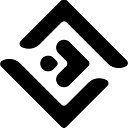
10Web is an AI-powered WordPress platform that offers automated website building, hosting, and optimization with AI assistance for content and image generation.

A global creative platform connecting businesses with freelance designers for custom graphic design projects.

Acquire.io is a customer engagement platform offering live chat, AI chatbots, co-browsing, and video chat to enhance customer support and sales.

A customer experience automation platform combining email marketing, marketing automation, and CRM with AI-powered personalization.

An AI-powered customer service automation platform that delivers personalized, instant support across various channels.
Top AI Categories
Related Articles

Top 10 AI Tools for Fashion Bloggers
Discover insights about AI tools and technology.
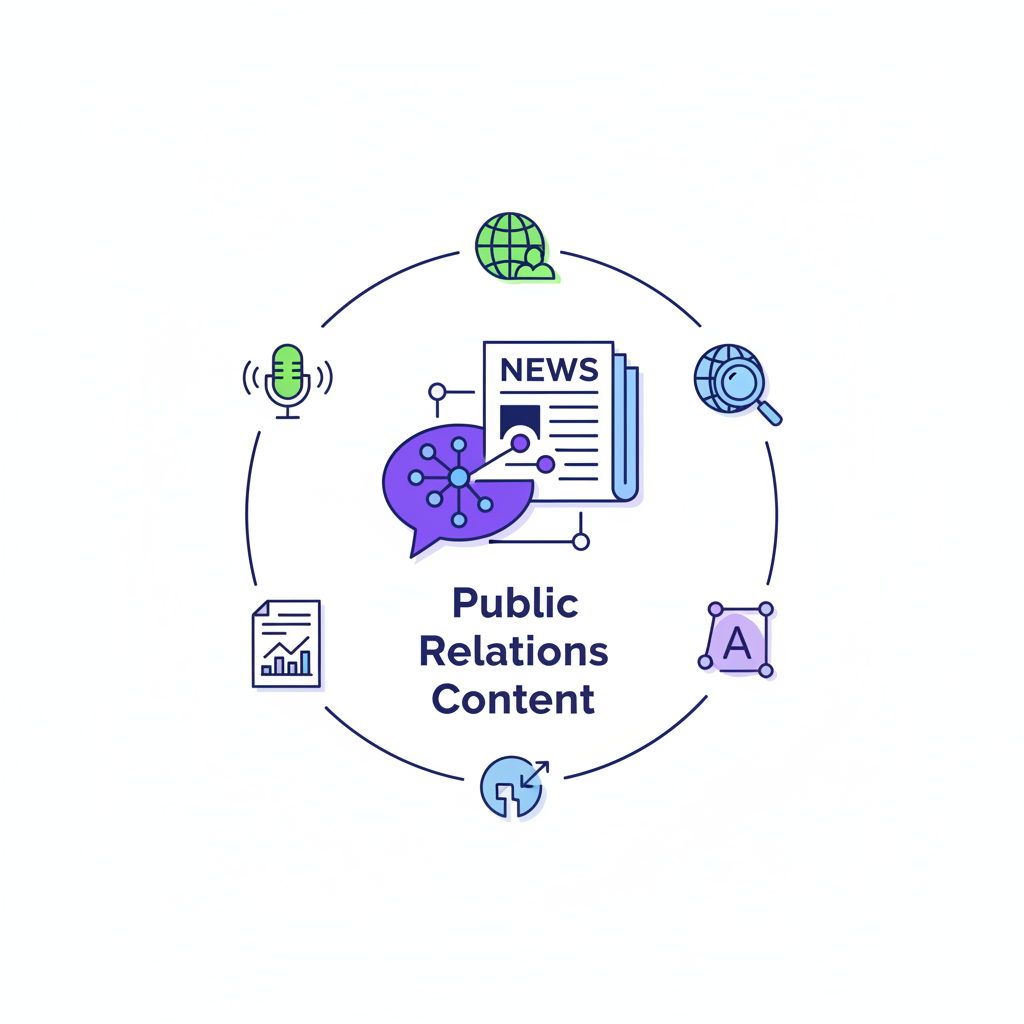
Top 10 AI Tools for Public Relations Content
Discover insights about AI tools and technology.

Top 10 AI Tools for Sales Enablement
Discover insights about AI tools and technology.