Top 10 AI Tools for Software development
AI is revolutionizing the entire Software Development Lifecycle (SDLC). Discover the top 10 AI tools, from pair programmers like GitHub Copilot and Tabnine to security scanners like Snyk Code and refactoring tools like MutableAI, that are augmenting developers' abilities and driving unprecedented productivity.
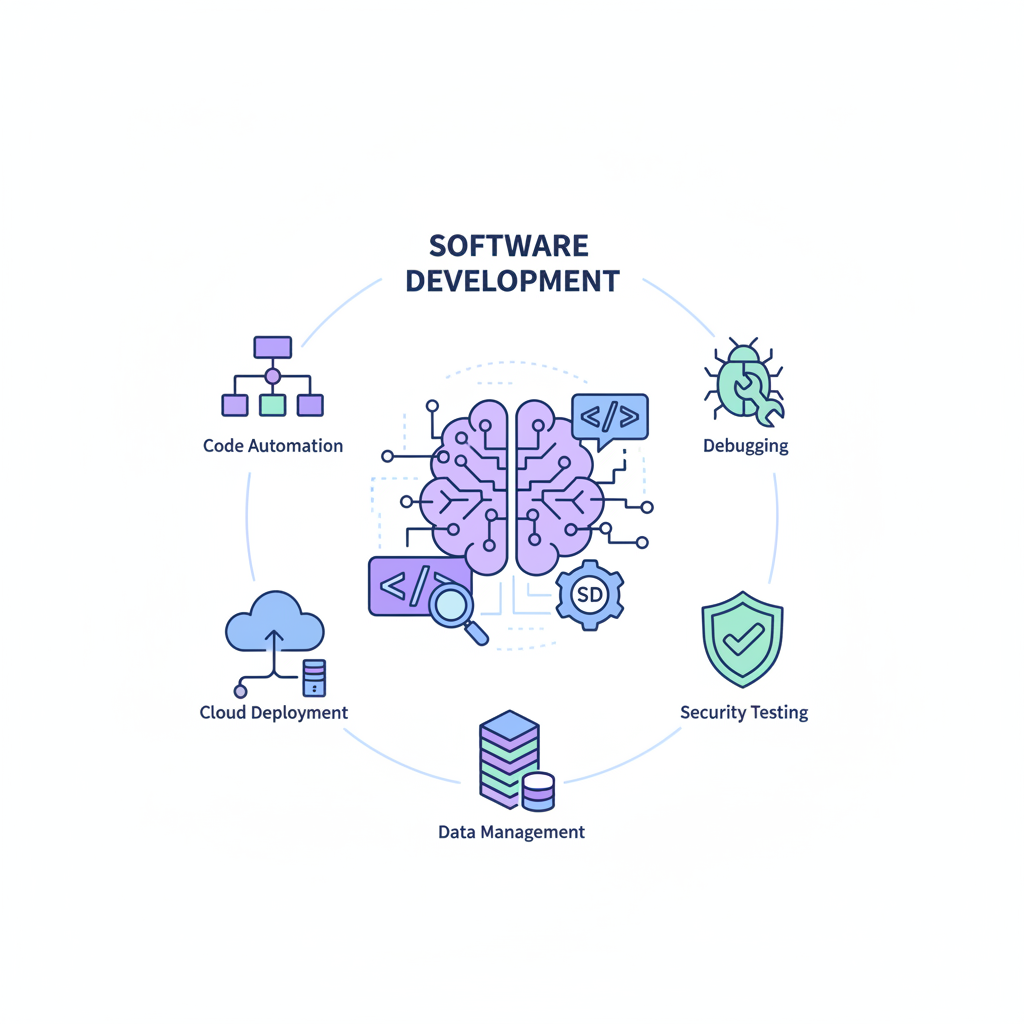
The landscape of software development is undergoing a seismic shift, driven by the rapid advancements in artificial intelligence. The days of developers painstakingly writing every single line of code, manually debugging complex issues, and spending hours on boilerplate setup are quickly fading. We are now in the era of AI-assisted development, where intelligent tools act as co-pilots, collaborators, and expert consultants, augmenting human capabilities to build better software, faster.
This transformation is not a distant future; it's happening right now. AI is being woven into every phase of the software development lifecycle (SDLC), from initial planning and code generation to automated testing and security analysis. For developers, embracing these tools is no longer a luxury—it's a necessity for staying competitive, productive, and focused on what truly matters: solving complex problems and creating innovative solutions. The fear of AI replacing developers is being replaced by the reality of AI empowering them to achieve unprecedented levels of efficiency and creativity.
This guide is your comprehensive map to navigating this new terrain. We will dive deep into the top 10 AI tools that are revolutionizing software development. We'll explore their core functionalities, unique features, and ideal use cases, providing you with the knowledge to strategically integrate them into your workflow. Whether you're a solo developer, part of a small startup, or a member of a large enterprise team, these tools offer a significant advantage in building the software of tomorrow.
The Role of AI in the Modern Development Workflow
Before we jump into the specific tools, it's crucial to understand how AI integrates across the entire development process. AI isn't just about autocompleting code; it's a versatile assistant that enhances productivity at every stage.
- Planning and Design: AI tools can help analyze requirements, suggest architectural patterns, and even generate user stories based on high-level descriptions.
- Coding and Implementation: AI-powered code assistants can generate entire functions, suggest code snippets, translate code between languages, and help developers learn new frameworks on the fly.
- Debugging and Refactoring: Developers can now ask AI tools to analyze code, identify potential errors, and suggest fixes. AI can also refactor messy code to improve readability and performance.
- Testing and Quality Assurance: AI is automating the creation of test cases (unit, integration, and end-to-end), ensuring better code coverage and reducing the manual burden on QA teams.
- Security: AI-powered security scanners can proactively identify vulnerabilities in code in real-time, right within the IDE, detecting complex security flaws that traditional tools might miss.
- Documentation: AI tools can automatically generate clear, comprehensive documentation for functions, APIs, and entire codebases, keeping it synchronized with the code as it evolves.
The Top 10 AI Tools for Software Development
Now, let's explore the leading AI tools that are making a significant impact on the industry. We've selected a range of tools that cover different aspects of the development lifecycle.
1. GitHub Copilot
Primary Use Case: AI Pair Programming and Code Generation
GitHub Copilot, powered by OpenAI's Codex model, is the most popular AI pair programmer. It integrates directly into popular code editors and provides intelligent, context-aware code suggestions, turning natural language comments into functional code.
| Pros | Cons |
|---|---|
| Seamless IDE integration | Can sometimes suggest outdated or insecure code |
| Significantly speeds up development | Requires a paid subscription for individual use |
| Excellent for reducing boilerplate | May encourage over-reliance and hinder learning |
Ideal for: Developers of all levels looking to accelerate their coding speed, reduce manual typing, and quickly scaffold new features or projects.
2. ChatGPT
Primary Use Case: General-Purpose Development Assistant and Debugging Partner
ChatGPT from OpenAI is an indispensable general-purpose tool. Its strength is in its versatility and conversational problem-solving. Developers use it to brainstorm architectural ideas, debug complex logical errors, explain unfamiliar code snippets, and generate documentation or utility scripts.
| Pros | Cons |
|---|---|
| Extremely versatile for various tasks | Not integrated into the IDE; requires context switching |
| Excellent for debugging and learning | Code may not always be production-ready or efficient |
| Free tier is highly capable | Privacy concerns with pasting sensitive code |
Ideal for: Developers who need a versatile assistant for tasks beyond pure code generation, such as debugging, learning new concepts, and generating documentation.
3. Tabnine
Primary Use Case: Personalized and Private AI Code Completion
Tabnine distinguishes itself by its focus on security and personalization. Teams can train their own private AI models on their specific codebases, ensuring suggestions align with the team's coding style and internal APIs while keeping the code private and secure. It offers whole-line and full-function code completions across a wide range of languages.
| Pros | Cons |
|---|---|
| Strong focus on code privacy and security | Free version is less powerful than competitors |
| Personalized models improve suggestion quality | Custom model training is a premium feature |
| Adapts to your specific coding style | Can be resource-intensive on some machines |
Ideal for: Teams and enterprises that prioritize code privacy and want an AI assistant that understands their unique codebase and coding conventions.
4. Amazon CodeWhisperer
Primary Use Case: Secure Code Generation and Vulnerability Scanning
CodeWhisperer is AWS's AI coding companion, offering real-time code suggestions. Its key differentiator is its built-in security scanning, which identifies hard-to-find vulnerabilities and suggests remediations. It also includes reference tracking for responsible open-source usage and is optimized for AWS services.
| Pros | Cons |
|---|---|
| Free for individual use | Language support is less extensive than Copilot |
| Integrated security scanning is a major plus | Suggestions can be less creative at times |
| Excellent integration with AWS ecosystem | Still a relatively new tool in the market |
Ideal for: Individual developers and teams working heavily within the AWS ecosystem who need a free, security-conscious AI coding assistant.
5. Snyk Code
Primary Use Case: AI-Powered Application Security Testing (SAST)
Snyk Code is a developer-first security tool that uses AI to find and fix security vulnerabilities in real-time within the development workflow (IDE, source control, CI/CD). It performs deep semantic analysis of code, identifying complex issues like injection flaws and data flow problems with high accuracy.
| Pros | Cons |
|---|---|
| High accuracy in detecting vulnerabilities | Can have a higher rate of false positives initially |
| Seamless integration into developer tools | Full feature set is aimed at enterprise pricing |
| Provides excellent educational context for fixes | Can slightly slow down IDE performance |
Ideal for: Development teams that want to "shift security left" and empower developers to write more secure code from the start.
6. MutableAI
Primary Use Case: Code Refactoring, Testing, and Modernization
MutableAI is focused on AI-powered code transformation. It excels at improving existing code by refactoring it to higher quality standards, adding type hints, generating comprehensive tests, and even translating entire codebases from one language to another (e.g., Python to Java).
| Pros | Cons |
|---|---|
| Excellent for modernizing legacy codebases | Still a newer player in the AI tool space |
| Test generation saves significant time | Language translation can require manual cleanup |
| Powerful features for large-scale refactors | Subscription-based pricing model |
Ideal for: Developers working on large or legacy codebases who need to improve code quality, increase test coverage, or perform complex migrations.
7. Mintlify
Primary Use Case: Automated Code Documentation Generation
Mintlify automates one of the most tedious developer tasks: documentation. It's an AI tool that reads your code, understands its logic, and writes clear, concise documentation for functions and classes in various standard formats. This keeps documentation up-to-date and improves collaboration.
| Pros | Cons |
|---|---|
| Drastically reduces time spent on documentation | Generated docs may sometimes lack nuanced context |
| Helps enforce a consistent documentation standard | Best features are part of the paid plans |
| Easy to integrate and use within the IDE | May not perfectly capture complex business logic |
Ideal for: Teams that struggle to maintain up-to-date documentation and want to automate the process to improve code quality and team collaboration.
8. Testim
Primary Use Case: AI-Stabilized UI Test Automation
Testim is an AI-powered platform for UI testing. It addresses the brittleness of traditional UI tests with AI locators that adapt to code changes, making tests more stable and reducing maintenance overhead. It supports quick test creation via record-and-playback and integrates with CI/CD.
| Pros | Cons |
|---|---|
| Significantly reduces test maintenance | Primarily focused on UI and end-to-end testing |
| Self-healing tests are a game-changer | Can be expensive for smaller teams |
| Makes test automation accessible to more roles | Initial setup and configuration can take time |
Ideal for: QA teams and front-end developers who want to build a robust and low-maintenance automated testing suite for their web applications.
9. Replit Ghostwriter
Primary Use Case: All-in-One AI Assistant in a Cloud IDE
Ghostwriter is the integrated AI assistant in the Replit cloud IDE. It's a comprehensive suite including code completion, generation, transformation, and an in-editor chatbot for debugging. Its advantage is its deep context awareness across the entire project within the platform.
| Pros | Cons |
|---|---|
| Fully integrated into a powerful cloud IDE | Tied to the Replit ecosystem |
| No local setup required to start using it | Performance can depend on internet connection |
| Comprehensive suite of AI features | Less customization than a local IDE setup |
Ideal for: Students, educators, and developers who prefer a cloud-based development environment and want a deeply integrated, all-in-one AI assistant.
10. Figstack
Primary Use Case: Code Explanation, Translation, and Understanding
Figstack is a versatile AI toolkit designed to help developers understand and translate code more efficiently. Its core strengths are its ability to explain code in natural language, translate code between dozens of languages, and automatically generate documentation. It's available as a web app and IDE extension.
| Pros | Cons |
|---|---|
| Excellent for learning a new language or codebase | Not focused on code generation like Copilot |
| Wide range of supported languages for translation | UI can feel a bit cluttered with features |
| Time complexity analysis is a unique feature | Free plan is quite limited |
Ideal for: Developers who frequently work with legacy systems, multiple programming languages, or need to quickly get up to speed on an unfamiliar codebase.
Comparison of Top AI Coding Assistants
Here is a direct comparison of the top contenders in the AI pair programming space.
| Feature | GitHub Copilot | Amazon CodeWhisperer | Tabnine |
|---|---|---|---|
| Primary Strength | All-around performance and code generation | Security scanning and AWS integration | Personalization and code privacy |
| IDE Integration | Excellent (VS Code, JetBrains, Vim) | Good (VS Code, JetBrains, AWS Cloud9) | Excellent (Most major IDEs) |
| Free Tier | No (Free for students/educators) | Yes (Generous free tier for individuals) | Yes (Basic completions, limited features) |
| Security Features | Basic vulnerability filtering | Built-in security scanning and remediation | Focus on code privacy, not active scanning |
| Customization | Limited to user context | Limited to user context | Can be trained on private team repositories |
How to Effectively Integrate AI Tools into Your Workflow
Adopting these tools requires a strategic approach to maximize their benefit.
- Trust but Verify: Never blindly accept AI-generated code. Treat it as a suggestion from a junior developer. Always review, understand, and test the code to ensure it's correct, efficient, and secure.
- Master Prompting: For tools like ChatGPT and Ghostwriter, be specific. Provide the code, the error message, what you've already tried, and what you expect the output to be. Better input leads to higher-quality output.
- Use the Right Tool for the Job: Build a toolkit. Use GitHub Copilot for rapid generation, Snyk for continuous security, and Mintlify for documentation. Combining specialized tools creates a powerful, augmented workflow.
The Future of AI in Software Engineering
The tools listed here are just the beginning . The future of AI in software development points towards even greater autonomy and integration. We are moving toward **AI agents** that can take a high-level requirement, design the architecture, write the code, create the tests, and deploy the application with minimal human intervention. Concepts like self-healing code, where AI detects and fixes bugs in production automatically, are becoming a reality.
For developers, this means the focus will shift further away from manual coding and more towards **system design, creative problem-solving, and overseeing AI agents**. The ability to effectively leverage AI will become the single most important skill for a software engineer.
Conclusion: Your Journey as a Developer Starts Now
The key takeaway is clear: AI is not a threat to developers but a powerful ally. By embracing tools like GitHub Copilot for coding, Snyk for security, and Testim for QA, you can offload tedious tasks, reduce errors, and dedicate more of your brainpower to building innovative, high-quality software. The journey to becoming an AI-augmented developer starts with a single step. Experiment with a tool from this list, see how it fits your process, and unlock a new level of productivity and creativity.
Frequently Asked Questions (FAQ)
Will AI replace software developers?
No, AI is unlikely to replace software developers. Instead, it will **augment their abilities**. AI will handle more of the repetitive and boilerplate tasks, allowing developers to focus on higher-level activities like system architecture, complex problem-solving, and creativity. The role of a developer will evolve to be more of a supervisor and collaborator with AI systems.
Are AI-generated code tools secure?
It varies. While AI tools are improving, they can sometimes generate code with vulnerabilities. It is crucial to use them in conjunction with dedicated AI-powered security tools like Snyk Code and to **always review and test** the generated code for security, best practices, and correctness.
How much do these AI tools cost?
Pricing models differ. Some tools like Amazon CodeWhisperer offer a generous free tier for individuals. Others, like GitHub Copilot and Tabnine, are primarily subscription-based, typically costing around $10-$20 per month for an individual plan. Many offer free trials, so you can test them before committing.
What is the learning curve for using these tools?
For most AI code assistants that integrate into an IDE, the initial learning curve is **very low**—you install the plugin and get suggestions immediately. The real skill is learning how to write **effective prompts** to guide the AI and how to critically evaluate its suggestions to get the best results over time.
Featured Tools
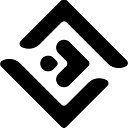
10Web is an AI-powered WordPress platform that offers automated website building, hosting, and optimization with AI assistance for content and image generation.

A global creative platform connecting businesses with freelance designers for custom graphic design projects.

Acquire.io is a customer engagement platform offering live chat, AI chatbots, co-browsing, and video chat to enhance customer support and sales.

A customer experience automation platform combining email marketing, marketing automation, and CRM with AI-powered personalization.

An AI-powered customer service automation platform that delivers personalized, instant support across various channels.
Top AI Categories
Related Articles

Top 10 AI Tools for Fashion Bloggers
Discover insights about AI tools and technology.
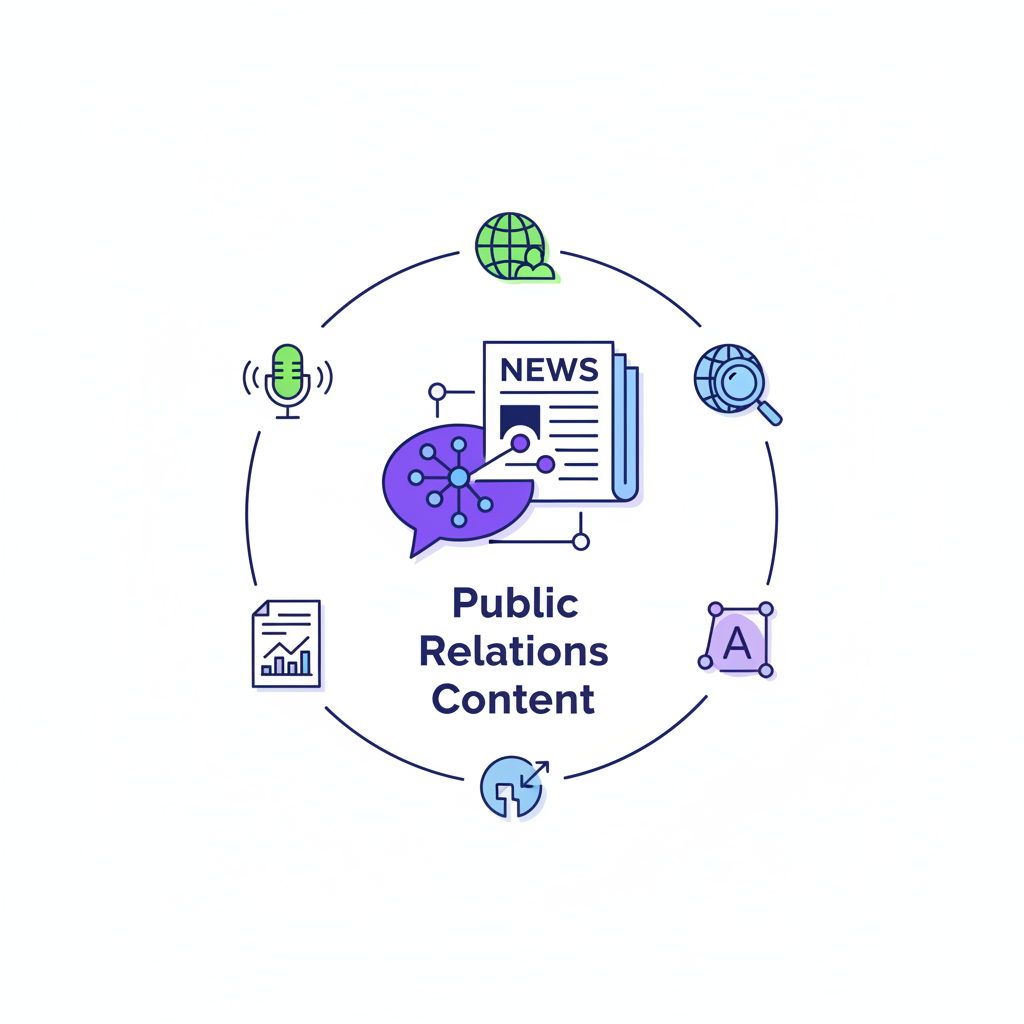
Top 10 AI Tools for Public Relations Content
Discover insights about AI tools and technology.

Top 10 AI Tools for Sales Enablement
Discover insights about AI tools and technology.