
Aiarty Image Matting
Aiarty Image Matting is a desktop AI tool specialized in precise background removal from images, particularly for complex subjects like hair or fur. It offers high-quality cutouts for professional use.
Price: Freemium
Pros
- Exceptional precision in handling complex edges (e.g., hair, fur).
- High-quality background removal for professional results.
- Offline processing for speed and data privacy.
- Supports batch processing for efficiency.
- User-friendly interface with refinement tools for fine-tuning.
Cons
- Requires software installation, not a web-based tool.
- Free trial has limitations; full functionality requires a paid license.
- Specialized for background removal, fewer general editing features than broader tools.
Related Tools
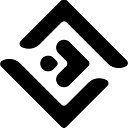
10Web is an AI-powered WordPress platform that offers automated website building, hosting, and optimization with AI assistance for content and image generation.

Adobe Firefly is a family of generative AI models integrated into Adobe products, enabling text-to-image, text effects, and other creative content generation.

Adobe Podcast Enhance uses AI to remove noise and echo from voice recordings, making speech sound as if it was recorded in a professional studio.

Industry-standard video editing software offering powerful AI-driven tools for professional-grade video production.