
ClipDrop
ClipDrop offers a suite of AI-powered tools for quick and advanced photo editing, including background removal, image upscaling, and relighting.
Price: Freemium
Description
ClipDrop provides a collection of innovative AI tools designed to simplify and enhance photo editing for professionals and casual users alike. It caters to photographers, e-commerce businesses, graphic designers, and anyone needing efficient image manipulation. The platform features tools like 'Cleanup' (object removal), 'Remove Background', 'Relight' (add studio-quality lighting), 'Upscaler' (increase resolution), and 'Text Remover'. ClipDrop stands out by offering highly effective and fast AI capabilities for tasks that traditionally require complex software, enabling users to achieve professional results directly in their browser or via mobile apps, significantly streamlining their creative workflow.
How to Use
1.Visit ClipDrop.co and select the desired AI tool (e.g., 'Remove Background', 'Cleanup').
2.Upload the image you want to edit from your device.
3.For 'Cleanup', brush over the unwanted object; for 'Remove Background', the AI processes it automatically.
4.Adjust any specific settings or refine the output if necessary.
5.Download the high-resolution edited image.
Use Cases
E-commerce product photo editingPortrait photo enhancementRemoving unwanted objects from photosImage upscaling and quality improvementCreative relighting for photos
Pros & Cons
Pros
- Highly accurate AI for background removal and object cleanup.
- Offers unique tools like 'Relight' and 'Text Remover'.
- Fast processing speeds for quick results.
- User-friendly interface, accessible to all skill levels.
- Available as a web app, desktop app, and mobile app.
Cons
- Free version has resolution limits and may apply watermarks.
- Full feature set and high-resolution output require a paid subscription.
- Some complex images might still need manual touch-ups after AI processing.
Pricing
Free: Limited resolution, some tools may have usage limits, watermarks on certain outputs
Pro Plan: $4.99/month (billed annually) or $9.99/month (billed monthly)
Includes unlimited high-resolution processing, access to all tools, API access, commercial use
Enterprise: Contact sales for custom pricing
Includes all Pro features, dedicated support, custom integrations, team accounts
Usage limits on the free plan are typically tied to resolution and number of processes
Free trial available for limited features
No explicit refund policy mentioned; standard for subscription services.
FAQs
Related Tools
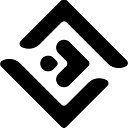
10Web is an AI-powered WordPress platform that offers automated website building, hosting, and optimization with AI assistance for content and image generation.

Adobe Firefly is a family of generative AI models integrated into Adobe products, enabling text-to-image, text effects, and other creative content generation.

Adobe Podcast Enhance uses AI to remove noise and echo from voice recordings, making speech sound as if it was recorded in a professional studio.

Industry-standard video editing software offering powerful AI-driven tools for professional-grade video production.