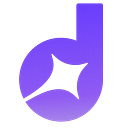
Dyad
Dyad is a command-line tool that enables developers to build and run AI agents directly from their terminal.
Price: Free
Description
Dyad provides a developer-centric interface for creating, managing, and executing AI agents, focusing on a command-line experience. It allows developers to define agent behaviors, integrate various AI models (like LLMs), and orchestrate complex tasks directly from their terminal or within their development workflows.
This tool is specifically designed for AI engineers, developers, and researchers who prefer a programmatic approach to building and experimenting with autonomous AI agents. Dyad aims to offer a lightweight, efficient, and flexible environment for agent development, distinguishing itself by emphasizing a terminal-first workflow and granular control over agent operations.
How to Use
1.Install Dyad CLI on your system.
2.Initialize a new agent project in your terminal: `dyad init my-agent`.
3.Define your agent's logic and integrate AI models using configuration files or code.
4.Run your agent from the command line: `dyad run my-agent`.
5.Monitor agent execution and debug directly within your terminal environment.
Use Cases
AI agent developmentAutomated scriptingCommand-line AI toolsWorkflow automationDeveloper productivityAI model integration
Pros & Cons
Pros
- Terminal-first approach for efficient agent development.
- Provides granular control over AI agent behavior.
- Lightweight and integrates into existing developer workflows.
- Ideal for programmatic building and experimentation with AI agents.
- Potentially open-source or highly extensible for customization.
Cons
- Requires strong technical and command-line expertise.
- Less accessible for non-developers compared to GUI tools.
- Limited visual debugging or monitoring tools inherent to a CLI.
Pricing
Dyad is presented as a developer tool, likely open-source or free for core usage
The website does not display any pricing information
Currently, appears to be "Free" (as a CLI tool).
FAQs
Related Tools

A customer experience automation platform combining email marketing, marketing automation, and CRM with AI-powered personalization.

Adobe Podcast Enhance uses AI to remove noise and echo from voice recordings, making speech sound as if it was recorded in a professional studio.

An AI-powered assistant that helps users manage and organize their digital information, turning raw data into structured insights.

An AI platform that automates the entire lifecycle of building, deploying, and monitoring custom AI models.