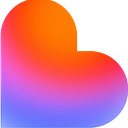
GPT Engineer
GPT Engineer allows users to generate entire codebases for web applications by simply describing their desired application in natural language.
Price: Free
Description
GPT Engineer is an open-source command-line tool that leverages large language models to turn natural language descriptions into a complete codebase for web applications. Users describe their app idea, and the tool interacts with them to clarify requirements, then generates all necessary files, including frontend, backend, and configuration. It is designed for developers, entrepreneurs, and anyone with a web application idea who wants to quickly generate a functional starting point without writing extensive boilerplate code. Unlike traditional code generators, GPT Engineer aims to create a fully runnable application from a high-level prompt, significantly accelerating the development process from concept to deployment.
How to Use
1.Install GPT Engineer via pip or clone its GitHub repository.
2.Navigate to a new project directory in your terminal.
3.Run the `gpt-engineer` command and provide a clear, detailed description of your desired application.
4.Interact with the AI, answering clarifying questions to refine the application's features and scope.
5.Review the generated codebase, which includes all files for a functional web application.
6.Run the generated application and make further manual adjustments or improvements.
Use Cases
Rapid prototyping of web applicationsGenerating boilerplate code for new projectsBuilding simple utility apps quicklyLearning how different application components interactExperimenting with new web development ideasAutomating initial project setup
Pros & Cons
Pros
- Generates entire codebases from natural language descriptions.
- Significantly accelerates the initial development phase.
- Open-source nature allows for customization and community contributions.
- Interactive clarification process helps refine requirements.
- Reduces boilerplate code writing for developers.
Cons
- Requires a local development environment and command-line familiarity.
- Generated code may need significant refinement for complex or production-ready applications.
- Relies on external LLM APIs (like OpenAI GPT-4), incurring API costs.
- The quality of the output is heavily dependent on the clarity of the initial prompt.
Pricing
GPT Engineer itself is an open-source tool and is free to download and use
API Costs: Users are responsible for the API costs associated with the Large Language Model (LLM) they choose to use (e.g., OpenAI GPT-4 API)
These costs vary based on usage (token consumption)
Free Trial: Not applicable as the tool itself is free; LLM providers typically offer free tiers or credits for new users
Refund Policy: Not applicable
Notes: The main cost factor is the usage of external LLM APIs.
FAQs