
Insmind AI Image Enhancer
An online AI tool that automatically enhances image quality, upscales resolution, and removes blur or noise with a single click.
Price: Freemium
Description
The Insmind AI Image Enhancer is a web-based utility designed to significantly improve the visual quality of digital images. It leverages advanced AI algorithms to perform various enhancements, including increasing resolution (upscaling), sharpening blurry images, reducing noise, and correcting colors. This tool automates complex image editing tasks, making professional-grade enhancements accessible to users without specialized software or extensive skills.
This tool is ideal for photographers, graphic designers, marketers, and anyone looking to restore old photos, enhance product images, or prepare visuals for high-quality printing or display. It stands out by offering a simple, automated solution for tasks that typically require manual effort, providing a quick and efficient way to achieve clearer, sharper, and more vibrant images.
How to Use
1.Visit the Insmind AI Image Enhancer website.
2.Click 'Upload Image' or drag and drop your image file into the designated area.
3.Select the desired enhancement options (e.g., upscale, sharpen, denoise) from the available tools.
4.Click the 'Enhance' or 'Process' button to initiate the AI analysis and transformation.
5.Preview the enhanced image and download the result to your device.
Use Cases
Upscaling low-resolution images for printingSharpening blurry photographsReducing noise from old or grainy picturesEnhancing product images for e-commerceRestoring details in old or damaged photosPreparing images for high-definition display
Pros & Cons
Pros
- Automatically enhances image quality, saving manual editing time.
- Upscales images without significant loss of detail or introducing artifacts.
- User-friendly interface, requiring no technical expertise for complex tasks.
- Effective for sharpening blurry photos and reducing noise.
- Web-based, accessible from any device with an internet connection.
Cons
- Free usage might be limited by image count or output resolution.
- Quality of enhancement can vary depending on the original image's condition and complexity.
- Requires an active internet connection to function, as processing is cloud-based.
Pricing
Free Trial: 5 free credits for image processing
Basic Plan: $9.99/month for 500 credits/month
Standard Plan: $19.99/month for 2000 credits/month
Pro Plan: $39.99/month for 5000 credits/month
Enterprise Plan: Custom pricing for higher volumes and dedicated support
Contact sales
Notes: Annual plans typically offer a discount (e.g., 20% off the monthly price)
No explicit refund policy mentioned, but standard practice often involves contacting support for issues.
FAQs
Related Tools
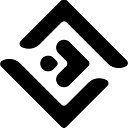
10Web is an AI-powered WordPress platform that offers automated website building, hosting, and optimization with AI assistance for content and image generation.

Adobe Firefly is a family of generative AI models integrated into Adobe products, enabling text-to-image, text effects, and other creative content generation.

Adobe Podcast Enhance uses AI to remove noise and echo from voice recordings, making speech sound as if it was recorded in a professional studio.

Industry-standard video editing software offering powerful AI-driven tools for professional-grade video production.