
Insmind AI Photo Editor
An online AI-powered photo editor offering a suite of tools for quick image enhancements, including background removal, object removal, and upscaling.
Price: Freemium
Description
Insmind AI Photo Editor is a web-based platform that utilizes artificial intelligence to streamline various photo editing tasks. It enables users to perform complex manipulations such as precisely removing backgrounds, erasing unwanted objects from images, retouching portraits, and enlarging photos without compromising quality. This tool is ideal for a diverse audience, including e-commerce businesses, social media managers, content creators, and individuals seeking professional-grade photo edits efficiently.
It differentiates itself by providing an intuitive, browser-based experience that automates many steps commonly found in traditional photo editing software. This approach makes advanced editing features accessible to users who may not possess extensive graphic design skills, offering a faster and simpler workflow compared to desktop alternatives.
How to Use
1.Navigate to the Insmind AI Photo Editor website.
2.Upload the image you wish to edit directly from your device.
3.Choose the specific AI-powered tool you want to apply, such as "Background Remover" or "Object Remover."
4.Follow the on-screen instructions to guide the AI, for example, by brushing over an area to remove an object.
5.Review the AI-generated edits and make any minor adjustments using available controls.
6.Download your final high-resolution edited image to your computer.
Use Cases
Removing backgrounds for product photos in e-commerceErasing unwanted elements or people from personal photosRetouching portraits for social media profilesUpscaling low-resolution images for printing or displaySwapping faces in images for creative or humorous purposesCreating marketing visuals with clean, edited imagesQuickly preparing images for blog posts or presentationsEnhancing vacation photos with professional-looking edits
Pros & Cons
Pros
- Automates complex photo editing tasks using AI.
- Fully browser-based, requiring no software installation.
- Offers a wide range of editing tools within a single platform.
- Features a user-friendly interface suitable for beginners.
- Provides high-resolution output for edited images.
Cons
- Operates on a credit-based system, limiting free usage.
- The free version has significant feature and usage restrictions.
- May lack the granular control of professional desktop editing software.
Pricing
Free Plan:
Includes: Limited access to AI tools
Usage limits: 3 credits upon signup
Free trial: Yes, 3 credits
Premium Plan:
Includes: All AI tools, high-resolution downloads, faster processing
Monthly price: $9.99/month
Annual price: $49.99/year (billed annually, 58% discount compared to monthly)
Usage limits: 100 credits/month (monthly), 1200 credits/year (annual)
Pro Plan:
Includes: All AI tools, high-resolution downloads, faster processing, priority support
Monthly price: $19.99/month
Annual price: $99.99/year (billed annually, 58% discount compared to monthly)
Usage limits: 500 credits/month (monthly), 6000 credits/year (annual)
Business Plan:
Includes: All AI tools, high-resolution downloads, faster processing, priority support, team collaboration
Monthly price: $39.99/month
Annual price: $199.99/year (billed annually, 58% discount compared to monthly)
Usage limits: 2000 credits/month (monthly), 24000 credits/year (annual)
Refund Policy: All sales are final; refunds are not offered on any plans or credit purchases.
FAQs
Related Tools
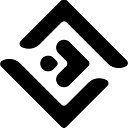
10Web is an AI-powered WordPress platform that offers automated website building, hosting, and optimization with AI assistance for content and image generation.

Adobe Firefly is a family of generative AI models integrated into Adobe products, enabling text-to-image, text effects, and other creative content generation.

Adobe Podcast Enhance uses AI to remove noise and echo from voice recordings, making speech sound as if it was recorded in a professional studio.

Industry-standard video editing software offering powerful AI-driven tools for professional-grade video production.