
Pixlr
Pixlr is a suite of online photo editors and design tools, enhanced with AI features for quick and advanced image manipulation.
Price: Freemium
Description
Pixlr offers powerful, browser-based photo editing and graphic design capabilities, making professional-grade tools accessible to everyone. It caters to a wide audience, from casual users needing quick edits to professional designers creating complex graphics. The platform includes Pixlr E (advanced photo editor) and Pixlr X (easy graphic design), both integrated with AI features like background removal, object removal, and generative fill. Pixlr distinguishes itself by providing a comprehensive set of editing tools alongside intuitive AI functionalities, serving as a versatile alternative to desktop software, allowing users to create, edit, and enhance images directly in their web browser.
How to Use
1.Go to Pixlr.com and choose between Pixlr E (advanced) or Pixlr X (express).
2.Upload your image from your device, a URL, or start with a blank canvas.
3.Utilize AI features like 'Remove Background' or 'Generative Fill' from the toolbar.
4.Apply traditional editing tools such as filters, adjustments, text, and layers.
5.Save or export your finished image in your desired format and quality.
Use Cases
Photo retouching and enhancementSocial media graphic designE-commerce product image editingWeb design asset creationBasic graphic design
Pros & Cons
Pros
- Offers both advanced and easy-to-use editing interfaces.
- Integrated AI tools for background removal and generative fill.
- Extensive library of templates, fonts, and stock images.
- Accessible directly in a web browser, no installation required.
- Supports various image formats and high-resolution output.
Cons
- Free version contains ads and has limited features and resolution.
- Performance can depend on internet connection and browser capabilities.
- Some advanced features might still require a learning curve for beginners.
Pricing
Free Plan: Basic editing tools, limited AI features, ads, lower resolution downloads
Plus Plan: $1.99/month (billed annually) or $4.90/month (billed monthly)
Includes ad-free experience, unlimited saves, more AI tools, premium templates, 10 AI credits/day
Premium Plan: $7.99/month (billed annually) or $14.99/month (billed monthly)
Includes all Plus features, more advanced AI tools, priority support, 100 AI credits/day, commercial use
Teams Plan: $12.99/user/month (billed annually)
Includes all Premium features, team management, centralized billing
AI credits are used for generative AI features like generative fill
Free trial available for paid plans, typically 7 days
No explicit refund policy mentioned; often tied to subscription terms.
FAQs
Related Tools
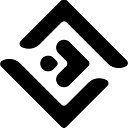
10Web is an AI-powered WordPress platform that offers automated website building, hosting, and optimization with AI assistance for content and image generation.

Adobe Firefly is a family of generative AI models integrated into Adobe products, enabling text-to-image, text effects, and other creative content generation.

Adobe Podcast Enhance uses AI to remove noise and echo from voice recordings, making speech sound as if it was recorded in a professional studio.

Industry-standard video editing software offering powerful AI-driven tools for professional-grade video production.