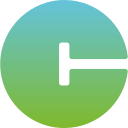
CodeThreat
CodeThreat provides AI-powered static application security testing (SAST) to identify and fix vulnerabilities in code early in the development lifecycle.
Price: Freemium
Description
CodeThreat is a comprehensive platform designed to enhance software security by integrating advanced AI into static code analysis. It automatically scans source code for various security flaws, compliance issues, and quality defects across multiple programming languages. This tool primarily serves development teams, security engineers, and DevOps professionals who need to ensure their applications are secure before deployment. Unlike traditional SAST tools, CodeThreat leverages AI to reduce false positives and provide more actionable insights, streamlining the security review process and integrating seamlessly into CI/CD pipelines, offering a proactive approach to software security.
How to Use
1.Sign up for a CodeThreat account or log in to the platform.
2.Integrate your source code repository (e.g., GitHub, GitLab, Bitbucket) with CodeThreat.
3.Configure a new scan by selecting the repository and defining your desired security policies.
4.Initiate the scan and review the detailed vulnerability reports generated by the AI.
5.Prioritize and address identified security issues using the provided remediation guidance.
Use Cases
Conducting security audits on new and existing codebasesIntegrating security scanning into CI/CD pipelinesIdentifying and remediating software vulnerabilitiesEnsuring compliance with security standardsImproving overall code quality and maintainabilityProactive threat detection in development
Pros & Cons
Pros
- AI-powered analysis significantly reduces false positives.
- Supports a broad range of popular programming languages.
- Seamless integration with existing CI/CD pipelines.
- Provides detailed vulnerability reports with actionable remediation guidance.
- Helps enforce security policies and compliance standards.
Cons
- Pricing details are not publicly listed, requiring direct contact with sales.
- Initial setup and configuration might require some technical expertise.
- Requires integration into existing development workflows.
Pricing
Free Scan: Offers a one-time free scan for a single repository to evaluate the service
Starter Plan: Contact sales for pricing
Includes basic features, limited scans, and standard support
Professional Plan: Contact sales for pricing
Includes advanced features, more scans, and priority support
Enterprise Plan: Contact sales for pricing
Tailored solutions for large organizations, unlimited scans, custom integrations, and dedicated support
Free Trial: A free scan is available
Demos can be requested
Refund Policy: Not explicitly mentioned, likely covered during sales discussions.
FAQs
Related Tools

A customer experience automation platform combining email marketing, marketing automation, and CRM with AI-powered personalization.

Adobe Podcast Enhance uses AI to remove noise and echo from voice recordings, making speech sound as if it was recorded in a professional studio.

An AI-powered assistant that helps users manage and organize their digital information, turning raw data into structured insights.

An AI platform that automates the entire lifecycle of building, deploying, and monitoring custom AI models.