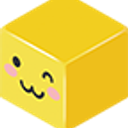
Live3D
A comprehensive platform for VTubing, offering a suite of tools for 3D avatar creation, motion capture, and live streaming integration.
Price: Freemium
Pros
- Comprehensive toolkit for VTubing, from avatar creation to streaming.
- Supports both webcam-based and hardware-based motion capture.
- Integrates well with popular streaming platforms like OBS.
- Offers extensive customization options for 3D avatars.
- Suitable for both beginners and advanced users.
Cons
- The free version has limitations and watermarks.
- Can be resource-intensive, requiring a decent PC setup.
- Learning curve for advanced customization and features.
Related Tools

Industry-standard video editing software offering powerful AI-driven tools for professional-grade video production.

Fashn.ai is an AI-powered fashion design tool that generates unique apparel designs from text prompts or reference images.

Altered Studio is a professional voice AI platform offering realistic voice synthesis, speech-to-speech voice transformation, and high-quality voice cloning for content creators and media professionals. It enables flexible and expressive vocal performance.

An online DIY animation and live-action video maker, enhanced with AI features for quicker content creation.