Top 10 AI Tools for Remote Teams
Explore the top 10 AI tools for remote teams in 2025, including Slack AI, Grammarly Business, Otter.ai, Fellow.app, Krisp, ClickUp AI, Zapier AI, Reclaim.ai, Culture Amp, and Leena AI. Learn how AI boosts communication, meetings, project management, HR, and collaboration.

Introduction: Revolutionizing Remote Work with AI
The landscape of work has undergone a profound transformation, with remote and hybrid models becoming the norm for countless organizations worldwide. This dynamic evolution, while offering unparalleled flexibility, has also introduced a unique set of challenges for remote teams. Communication gaps can widen, productivity dips are a constant threat, meeting fatigue can drain energy, and project management complexities often escalate without the benefit of in-person interactions. These hurdles, if left unaddressed, can significantly impede efficiency and team cohesion.
Enter Artificial Intelligence (AI), emerging as a critical enabler for overcoming these modern work challenges. AI tools for remote teams are not merely about automating mundane tasks; they are about intelligently augmenting human capabilities, fostering seamless remote team collaboration AI, and unlocking new levels of efficiency. In this comprehensive guide, readers will discover an in-depth understanding of the types of AI most relevant to distributed workforces, a curated list of the top 10 AI tools specifically designed for remote teams, practical guidance on choosing the right solutions for their unique needs, and best practices for integrating these powerful technologies into their daily workflows. The value proposition is clear: AI for remote collaboration is poised to redefine how remote teams connect, create, and achieve.
Understanding AI for Remote Teams: Types & Strategic Benefits
In the context of remote work, AI extends far beyond simple chatbots. It encompasses intelligent automation, sophisticated data analysis, and augmentation capabilities that empower individuals and teams. AI tools are designed to streamline operations, enhance decision-making, and improve the overall remote collaboration experience. Understanding the key types of AI relevant to remote teams is crucial for leveraging their full potential.
Natural Language Processing (NLP) is fundamental for communication and content generation. NLP-powered tools can understand, interpret, and generate human language, making them invaluable for summarizing meetings, drafting emails, and analyzing sentiment in team feedback. Machine Learning (ML) drives predictive analytics, task automation, and personalized recommendations. ML algorithms learn from data to identify patterns, forecast outcomes, and automate repetitive processes, significantly boosting individual and team productivity. Computer Vision, while less common, is gaining traction for applications like analyzing non-verbal cues in virtual meetings or enhancing virtual environment interactions.
The strategic benefits of integrating AI for remote collaboration are multifaceted. Firstly, it leads to enhanced communication clarity and efficiency, ensuring everyone is on the same page regardless of location. Secondly, it dramatically increases individual and team productivity by automating routine tasks and providing intelligent assistance. Thirdly, AI facilitates improved decision-making through data-driven insights, allowing teams to act on reliable information. Furthermore, by reducing administrative overhead and optimizing workflows, AI can contribute to a better work-life balance and reduced burnout among remote employees. Ultimately, a well-chosen AI productivity suite can transform how to improve remote team collaboration with AI, making distributed work more effective and enjoyable.
Top 10 AI Tools for Remote Teams: A Curated Selection
This curated list of top AI tools for remote team collaboration has been meticulously selected based on their significant impact on remote teams, innovative features, seamless integration capabilities, and overall ease of use. These AI tools for remote teams represent the vanguard of intelligent automation, designed to tackle the unique challenges of distributed workforces and elevate collaboration and productivity to new heights.
AI for Enhanced Communication & Collaboration
Effective communication is the bedrock of any successful remote team. These AI tools that boost communication for remote teams leverage artificial intelligence to ensure clarity, reduce friction, and make every interaction more impactful, fostering stronger remote collaboration.
1. Slack AI / Zoom AI Companion
Core Function: These integrated AI features provide intelligent assistance directly within your primary communication platforms, Slack and Zoom. They are designed to streamline information flow and reduce cognitive load.
Key Features for Remote Teams: For Slack, AI-powered summaries can distill lengthy channel discussions or threads into concise overviews, allowing team members to quickly catch up without sifting through hundreds of messages. It also offers intelligent search capabilities, helping users find specific information faster, and can even assist in drafting messages. Zoom AI Companion provides instant meeting recaps, summarizing key discussion points, decisions, and action items, making it invaluable for those who missed a meeting or need a quick refresher. It can also draft chat messages and help organize follow-ups. These features are essential for ensuring everyone is on the same page, regardless of their time zone or availability.
Ideal Use Cases: Reducing information overload in busy channels, quick catch-ups on project progress, ensuring all team members are aware of critical decisions, and providing accessible meeting summaries for asynchronous work.
Integration Capabilities: Native to Slack and Zoom, these AI companions often integrate seamlessly with other tools connected to their respective ecosystems, enhancing the overall remote collaboration experience.
Pricing Model: Typically included in higher-tier subscription plans or available as an add-on, reflecting their premium value.
Pros & Cons: The primary advantage is seamless integration into platforms teams already use daily, minimizing adoption friction. However, potential privacy concerns regarding AI processing sensitive communications are a consideration for some organizations.
2. Grammarly Business
Core Function: Grammarly Business is an AI-powered writing assistant that goes beyond basic spell-checking, focusing on clarity, correctness, engagement, and tone in written communication.
Key Features for Remote Teams: It offers real-time grammar and spelling checks, ensuring professional and error-free communication. Crucially for remote teams, it provides tone adjustments, helping writers convey the intended sentiment in emails, reports, and messages, which is vital when non-verbal cues are absent. Suggestions for conciseness improve readability, while brand voice consistency features ensure all team communications align with company standards. This is particularly useful for distributed teams where maintaining a unified external and internal voice can be challenging.
Ideal Use Cases: Crafting professional emails to clients and colleagues, preparing clear and concise documentation, ensuring high-quality internal communications, and producing polished client reports and presentations.
Integration Capabilities: Grammarly boasts extensive integration capabilities, including browser extensions for web-based applications, dedicated desktop apps, and direct integrations with popular tools like Microsoft Office (Word, Outlook) and Google Docs, making it a versatile communication tool.
Pricing Model: Subscription-based, with tiered plans offering advanced features tailored for business and team use.
Pros & Cons: It significantly improves the quality and consistency of written communication across the team, reducing misunderstandings. However, some users might find it overly prescriptive at times, potentially stifling individual writing styles if not used judiciously.
AI for Virtual Meetings & Productivity
Virtual meetings are a cornerstone of remote work, but they can also be a significant drain on productivity. These AI tools for remote team productivity are designed to make meetings more efficient, accessible, and actionable, transforming how teams engage in AI for remote collaboration.
3. Otter.ai / Fireflies.ai
Core Function: Otter.ai and Fireflies.ai are AI meeting assistants that specialize in transcribing, summarizing, and extracting key information from virtual meetings. They act as an intelligent note-taker, freeing up human participants to focus on the discussion.
Key Features for Remote Teams: Both offer live transcription, converting spoken words into text in real-time, which is invaluable for accessibility and for those who prefer to read along. They provide automated summaries, distilling long meetings into digestible highlights, and can identify different speakers. The searchable notes feature allows teams to quickly find specific points discussed in past meetings. Furthermore, they can often track action items, ensuring accountability and follow-through.
Ideal Use Cases: Reducing the burden of manual note-taking, ensuring that all meeting participants (especially those in different time zones or with hearing impairments) have access to the full discussion, and quickly reviewing past discussions for context or decisions.
Integration Capabilities: These tools integrate seamlessly with popular conferencing platforms like Zoom, Google Meet, and Microsoft Teams, as well as communication tools like Slack and various CRM systems.
Pricing Model: Both offer a freemium model, with paid tiers unlocking advanced features, longer transcription limits, and more robust integrations.
Pros & Cons: They are excellent for meeting recall and ensuring no detail is lost. However, transcription accuracy can vary depending on accents, background noise, and the clarity of speech, sometimes requiring minor edits.
4. Fellow.app
Core Function: Fellow.app is an AI-powered meeting management platform designed to make meetings more structured, productive, and accountable. It focuses on the entire meeting lifecycle, from planning to follow-up.
Key Features for Remote Teams: It facilitates collaborative agendas, allowing all participants to contribute topics before the meeting, ensuring focus. Real-time note-taking capabilities keep everyone aligned during discussions. Critically, Fellow.app leverages AI to generate concise meeting summaries and automatically assign action items, enhancing accountability. It also supports OKR (Objectives and Key Results) tracking, linking meeting outcomes directly to strategic goals.
Ideal Use Cases: Conducting structured 1:1s between managers and direct reports, running efficient team meetings, facilitating project syncs, and ensuring that decisions and action items are clearly documented and followed up on.
Integration Capabilities: Integrates smoothly with major calendar applications like Google Calendar and Outlook Calendar, as well as communication and conferencing tools such as Slack, Zoom, and Microsoft Teams.
Pricing Model: Offers a freemium model, with paid tiers providing additional features suitable for larger teams and organizations.
Pros & Cons: Provides a comprehensive solution for improving meeting quality and accountability. Its effectiveness, however, relies on consistent team adoption and adherence to the platform's structured approach.
5. Krisp
Core Function: Krisp is an AI-powered noise cancellation application that dramatically improves audio quality in virtual calls by removing background noise from both ends of the conversation.
Key Features for Remote Teams: Its core feature is its ability to eliminate various types of background noise, including barking dogs, keyboard clicks, traffic sounds, children playing, and even office chatter. This applies to both your outgoing audio and incoming audio, ensuring that you hear others clearly and they hear you without distractions. This is a game-changer for remote workers who may not have perfectly quiet home office environments.
Ideal Use Cases: Essential for remote workers operating in potentially noisy home or public environments, ensuring professional client calls, facilitating focused team discussions without interruptions, and improving the overall clarity of any virtual communication.
Integration Capabilities: Krisp works as a virtual microphone and speaker, making it compatible with virtually any conferencing app (e.g., Zoom, Microsoft Teams, Slack, Google Meet) and any microphone or headset setup.
Pricing Model: Offers a freemium model, with paid tiers providing unlimited noise cancellation and additional features.
Pros & Cons: Drastically improves audio quality, leading to more professional and less fatiguing virtual interactions. A minor drawback is that in rare instances, the AI might slightly alter the natural tone of a voice, though this is generally imperceptible.
AI for Project Management & Task Automation
Managing projects and tasks across distributed teams can be complex. These top AI tools for remote team collaboration integrate intelligent capabilities into project management platforms and automation workflows, forming a powerful AI productivity suite that streamlines operations and enhances visibility within your remote tech stack.
6. ClickUp AI / Monday.com AI
Core Function: Both ClickUp AI and Monday.com AI integrate artificial intelligence directly into their comprehensive project management platforms, transforming how teams plan, execute, and track work. These AI tools for remote teams are designed to reduce manual effort and provide intelligent assistance throughout the project lifecycle.
Key Features for Remote Teams: These platforms leverage AI to generate task descriptions, helping teams quickly define project components with clarity and detail. They can provide automated summaries of project progress, offering quick insights into status updates without needing to read through every comment. Smart task prioritization, driven by AI, helps teams focus on the most critical items. Furthermore, AI can assist in content generation for project briefs, marketing materials, or internal communications, saving significant time. Goal tracking is enhanced with AI insights, helping teams stay aligned with objectives.
Ideal Use Cases: Streamlining the initial project planning phase, reducing the need for manual updates and status reports, enhancing team visibility into who is doing what and why, and accelerating content creation related to projects.
Integration Capabilities: Both platforms boast extensive integration capabilities, connecting with hundreds of other business tools, communication apps, and development environments, making them central hubs for remote work.
Pricing Model: Subscription-based, with AI features typically included in higher-tier plans or available as premium add-ons, reflecting their advanced capabilities.
Pros & Cons: They offer centralized project management with the added benefits of AI-driven efficiency and intelligence. However, the comprehensive nature of these platforms can sometimes lead to a learning curve for new users, requiring initial investment in training.
7. Zapier AI
Core Function: Zapier AI enhances the core functionality of Zapier, which is to connect thousands of apps and automate workflows. The AI component makes it even easier and more intuitive to build these automations, or "Zaps."
Key Features for Remote Teams: Zapier AI provides AI-driven suggestions for automations, helping teams discover new ways to connect their tools and eliminate repetitive tasks. Users can now use natural language commands to build Zaps, simply describing the desired workflow, and the AI will generate the automation. It also offers advanced data extraction and transformation capabilities, allowing teams to pull specific information from documents or emails and format it for other applications. This is invaluable for connecting disparate tools within a remote tech stack.
Ideal Use Cases: Automating repetitive administrative tasks such as data entry, sending notifications across different platforms, managing leads from various sources, and ensuring seamless data flow between CRM, marketing, and communication tools.
Integration Capabilities: Zapier is renowned for connecting thousands of apps, making it one of the most versatile automation platforms available. Its AI capabilities extend this reach and ease of use.
Pricing Model: Tiered subscription based on the number of tasks performed and the complexity of the Zaps.
Pros & Cons: Offers immense flexibility and significant time-saving potential by automating virtually any digital workflow. The initial setup for more complex automations can sometimes require a basic understanding of logic and app functionalities, though AI is making this increasingly accessible.
8. Reclaim.ai
Core Function: Reclaim.ai is an AI-powered smart scheduling and time management tool designed to optimize individual and team calendars, ensuring focus time, breaks, and tasks are prioritized alongside meetings.
Key Features for Remote Teams: It automatically schedules tasks, habits, and breaks around existing meetings, dynamically adjusting as your calendar changes. This ensures that important non-meeting work gets dedicated time. Reclaim.ai finds optimal meeting times for groups, considering everyone's availability and preferences, which is particularly useful for teams spread across multiple time zones. Crucially, it protects focus time by blocking out periods in your calendar, preventing others from scheduling over your deep work sessions.
Ideal Use Cases: Managing complex calendars for individuals and teams, ensuring a healthier work-life balance by scheduling breaks and personal habits, optimizing team availability for collaborative sessions across different time zones, and reducing context switching.
Integration Capabilities: Integrates primarily with Google Calendar, and also connects with Slack, Zoom, and Microsoft Teams for enhanced scheduling and notification features.
Pricing Model: Offers a freemium model, with paid tiers providing more advanced scheduling options and team functionalities.
Pros & Cons: Significantly improves personal and team time management, leading to greater productivity and reduced burnout. The main consideration is that it requires users to give the AI a degree of control over their calendar, which might take some getting used to.
AI for HR & Team Management
Maintaining a strong team culture and supporting employee well-being are paramount for remote teams. These AI tools for remote teams offer intelligent solutions for understanding employee sentiment, streamlining HR processes, and fostering a positive remote work environment, demonstrating how to improve remote team collaboration with AI.
9. Culture Amp / Glint
Core Function: Culture Amp and Glint are AI-driven employee engagement and feedback platforms that provide deep insights into team morale, performance, and development needs. They are crucial for understanding the pulse of remote teams.
Key Features for Remote Teams: Both platforms leverage AI for sentiment analysis of employee feedback, identifying underlying emotions and key themes from surveys and open-ended responses. They can pinpoint key engagement drivers and potential risks, such as burnout or dissatisfaction, allowing managers to intervene proactively. The platforms offer personalized recommendations for managers based on team data, guiding them on how to improve team dynamics and support their remote staff. Predictive analytics can even help forecast retention risks, enabling HR to address issues before they lead to attrition.
Ideal Use Cases: Understanding remote team morale and well-being, identifying early signs of burnout or disengagement, improving the overall employee experience for a distributed workforce, and fostering a positive and inclusive remote culture through data-driven insights.
Integration Capabilities: Typically integrate with various HRIS (Human Resources Information Systems) and communication platforms like Slack and Microsoft Teams to streamline data collection and communication.
Pricing Model: Generally offered as enterprise-level subscriptions, reflecting their comprehensive features and strategic value to large organizations.
Pros & Cons: Provides deep, actionable insights into team dynamics and employee sentiment, which is invaluable for remote management. However, their effectiveness relies on consistent feedback collection and a commitment from leadership to act on the insights.
10. Leena AI
Core Function: Leena AI is an AI-powered HR assistant and chatbot designed to automate responses to common HR queries and streamline various HR processes, providing instant support to employees.
Key Features for Remote Teams: It offers automated answers to a wide range of HR questions, from policy details and benefits information to leave requests and payroll queries, available 24/7. This is particularly beneficial for remote teams spread across different time zones, ensuring immediate support. Leena AI also assists with onboarding automation, guiding new remote hires through necessary paperwork and information. It provides an employee self-service portal, empowering staff to find answers independently, and includes ticket management for more complex issues that require human intervention.
Ideal Use Cases: Providing instant HR support to remote employees around the clock, significantly reducing the workload on the HR team, improving the employee experience by offering quick and easy access to information, and ensuring a smooth onboarding process for new remote staff.
Integration Capabilities: Integrates with leading HRIS platforms, as well as popular communication tools like Slack, Microsoft Teams, and email, making it accessible wherever employees communicate.
Pricing Model: Typically offered as an enterprise-level subscription, customized based on the size of the organization and the scope of implementation.
Pros & Cons: Offers highly efficient and scalable HR support, freeing up HR professionals for more strategic tasks. The initial setup and training of the AI to understand specific company policies and nuances can be time-consuming, requiring a dedicated effort to ensure accuracy.
How to Choose the Right AI Tool for Your Remote Team
Selecting the optimal AI tools for remote teams requires a strategic approach. It's not about adopting every shiny new technology, but rather identifying solutions that genuinely address your team's specific pain points and enhance your remote collaboration.
First, assess your team's specific needs and pain points. Are communication gaps your biggest challenge? Is meeting fatigue rampant? Are project deadlines consistently missed due to disorganization? Or is employee engagement suffering? Pinpointing these areas will guide your search.
Next, consider your existing tech stack and integration capabilities. Seamless integration with tools your team already uses daily (like Slack, Zoom, Microsoft Teams, Google Workspace) is crucial for smooth adoption and to avoid creating data silos. A fragmented remote tech stack can negate the benefits of new tools.
Evaluate budget constraints and pricing models. AI tools come with various pricing structures, including freemium, subscription-based, and enterprise-level plans. Understand the long-term costs and ensure they align with your financial resources.
Prioritize ease of use and the learning curve for your team. A powerful tool is useless if your team finds it too complex to adopt. Look for intuitive interfaces and readily available training resources.
Review security and data privacy policies. Remote teams often handle sensitive information. Ensure any AI tool you consider has robust security measures and complies with relevant data protection regulations.
Finally, look for scalability as your team grows or needs evolve, and always read reviews and consider free trials to test the tool's efficacy in your specific environment before making a full commitment.
Best Practices for Integrating AI Tools into Your Remote Workflow
Successfully integrating AI tools for remote teams goes beyond simply purchasing software; it requires a thoughtful strategy to maximize their benefits and ensure smooth adoption. To truly improve remote team collaboration with AI, consider these best practices.
Start with a pilot program involving a small, representative group of users. Gather their feedback on usability, effectiveness, and any challenges encountered. This iterative approach allows for adjustments before a wider rollout. Provide clear training and support for your team. Don't assume everyone will intuitively understand how to use new AI features. Offer workshops, documentation, and a dedicated support channel.
Set realistic expectations for AI capabilities. While powerful, AI is not a magic bullet. Communicate what the tool can and cannot do to prevent disappointment. Emphasize human oversight and critical thinking. AI tools are designed to augment, not replace, human intelligence. Encourage team members to review AI-generated content or summaries for accuracy and context.
Regularly review and optimize AI tool usage. Are teams getting the most out of the features? Are there bottlenecks? Adjust configurations or provide refresher training as needed. Lastly, foster a culture of experimentation and continuous improvement. Encourage your team to explore new ways the AI for remote collaboration can enhance their work, promoting an environment where innovation thrives.
FAQ: Your Questions About AI Tools for Remote Teams Answered
Does Microsoft Teams have an AI tool?
Yes, Microsoft is heavily integrating AI features across its Microsoft 365 ecosystem, including Teams, through Microsoft Copilot. This AI tool offers capabilities like meeting summaries, drafting messages, answering questions based on channel content, and more. Many third-party AI tools for remote teams also offer robust integrations with Microsoft Teams, further enhancing its functionality for remote team collaboration AI.
What is the best AI tool for meetings?
The "best" AI tool for meetings depends on your specific needs. For transcription and automated summaries, Otter.ai or Fireflies.ai are excellent choices. If you need structured meeting management, collaborative agendas, and action item tracking, Fellow.app stands out. For ensuring crystal-clear audio free of background noise, Krisp is unparalleled. Often, a combination of these AI tools for remote teams works best to cover all aspects of meeting productivity.
What are the different types of AI tools relevant to remote teams?
The primary types of AI tools relevant to remote teams include Natural Language Processing (NLP) for communication, content generation, and sentiment analysis; Machine Learning (ML) for predictive analytics, task automation, and personalized recommendations; and Computer Vision for analyzing non-verbal cues or enhancing virtual environments. These AI tools are designed to augment various aspects of remote work.
How can AI improve remote team collaboration?
AI can significantly improve remote team collaboration by automating repetitive tasks, enhancing communication clarity through summaries and drafting assistance, providing data-driven insights into team dynamics and project progress, and streamlining workflows. This leads to greater efficiency, better decision-making, reduced administrative burden, and ultimately, a more connected and productive remote workforce.
Are AI tools secure for remote teams?
Most reputable AI tools prioritize security and compliance, especially those designed for business use. They typically employ robust encryption, adhere to data privacy regulations (like GDPR and CCPA), and undergo regular security audits. However, it's crucial for organizations to always check the data privacy policies, security certifications, and terms of service of any AI tools they consider adopting to ensure they meet their specific security requirements.
Conclusion: Empowering Your Remote Team with Intelligent Automation
The journey through the top 10 AI tools for remote teams underscores a pivotal shift in how we approach distributed work. We've seen how AI is not just a futuristic concept but a present-day reality, actively addressing the core challenges of communication, productivity, and management that remote teams face daily. From intelligent meeting summaries and noise cancellation to automated project updates and insightful HR analytics, these AI tools for remote teams are redefining efficiency.
The transformative power of AI for modern remote teams lies in its ability to augment human capabilities, not replace them. AI is not about diminishing human interaction but rather enhancing it, enabling remote teams to be more connected, more efficient, and more innovative in their collective endeavors. By automating the mundane and providing intelligent insights, AI for remote collaboration empowers individuals to focus on high-value, creative work, fostering a more engaged and productive environment.
We encourage you to explore the featured AI tools, identify those that best align with your team's unique needs and existing remote tech stack, and embark on your journey to a more intelligent, streamlined, and collaborative remote workflow. The future of remote work is intelligent, and with the right AI tools, your team can lead the way.
Featured Tools
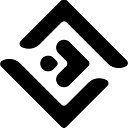
10Web is an AI-powered WordPress platform that offers automated website building, hosting, and optimization with AI assistance for content and image generation.

A global creative platform connecting businesses with freelance designers for custom graphic design projects.
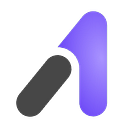
A1.art is an AI art generator that transforms text descriptions into unique digital artworks across various styles.

Acquire.io is a customer engagement platform offering live chat, AI chatbots, co-browsing, and video chat to enhance customer support and sales.

A customer experience automation platform combining email marketing, marketing automation, and CRM with AI-powered personalization.
Top AI Categories
Related Articles

AI for financial services: compliance & automation
Discover how AI is revolutionizing financial services through advanced compliance automation, real-time fraud detection, regulatory reporting, and hyper-personalized customer experiences. Explore the future of intelligent, efficient, and secure banking.

How SMBs can adopt AI without big spending
Discover how small and medium businesses can adopt AI affordably. This practical guide covers low-cost tools, quick wins, real-world examples, and step-by-step strategies to integrate AI without breaking the bank.

Top 10 AI tools for Enterprise Workflow Automation
Enterprises are turning to AI-powered workflow automation to eliminate manual processes, cut costs, and accelerate strategic execution. Unlike traditional automation, AI can handle unstructured data and make intelligent decisions, offering profound benefits across finance, HR, and IT. This guide curates the top 10 AI tools—from RPA leaders like UiPath and Automation Anywhere to iPaaS solutions like Workato and low-code platforms like Microsoft Power Automate—providing a blueprint for building a more agile and resilient organization.