
AniEraser (Remove Clothes from Photo)
This specific AniEraser page is advertised for removing clothes from photos using AI, though its primary function is general object removal and photo editing.
Price: Freemium
Pros
- Effective for general object and blemish removal from photos.
- User-friendly interface for quick editing.
- AI intelligently fills in backgrounds.
- Useful for cleaning up images for various purposes.
- Web-based, no software installation needed.
Cons
- The "remove clothes" claim is misleading and sensationalized; it's an object remover, not a nudity generator.
- Results for complex removals might not always be perfect and require touch-ups.
- Free usage often has limitations (e.g., watermarks, resolution, number of edits).
Related Tools
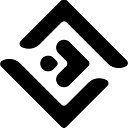
10Web is an AI-powered WordPress platform that offers automated website building, hosting, and optimization with AI assistance for content and image generation.

Adobe Firefly is a family of generative AI models integrated into Adobe products, enabling text-to-image, text effects, and other creative content generation.

Adobe Podcast Enhance uses AI to remove noise and echo from voice recordings, making speech sound as if it was recorded in a professional studio.

Industry-standard video editing software offering powerful AI-driven tools for professional-grade video production.