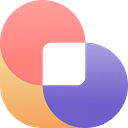
Bardeen
An AI-powered automation app and Chrome extension that automates repetitive tasks and transfers data across web apps with smart playbooks.
Price: Freemium
Description
Bardeen is a productivity tool designed to automate repetitive digital tasks directly from your browser. It uses AI to understand user intent and offers 'playbooks' to instantly perform actions like scraping data, saving content, or triggering workflows across various web applications. Unlike traditional automation tools, Bardeen focuses on contextual, on-demand automation triggered by the user's current browsing activity. It's ideal for knowledge workers, sales professionals, and researchers who spend a lot of time on web-based tasks and want to reduce manual data entry and context switching. Its AI capabilities help in suggesting and executing automations more intelligently.
How to Use
1.Install the Bardeen Chrome extension from the Chrome Web Store.
2.Click the Bardeen icon in your browser or use a hotkey (Cmd/Ctrl + B) to open it.
3.Choose from pre-built playbooks or create your own custom automation.
4.Configure the playbook by selecting actions (e.g., 'scrape data,' 'save to Notion') and specifying parameters.
5.Run the playbook to automate the task on your current web page or across multiple tabs.
6.Connect Bardeen to other apps to extend its functionality and integrate with your workflow.
Use Cases
Scraping data from websitesSaving content to NotionAutomating lead generationPopulating spreadsheetsSending meeting notes to SlackAutomating social media tasksQuickly sharing informationStreamlining research
Pros & Cons
Pros
- Contextual automation directly from your browser.
- AI-powered suggestions and smart playbooks.
- Easy to use for non-technical users.
- Integrates with many popular web applications.
- Significantly reduces manual data entry and repetitive tasks.
Cons
- Primarily browser-based, limiting server-side automations.
- Can be dependent on website structure for scraping tasks.
- Advanced features might require some learning for optimal use.
Pricing
Free Plan: Unlimited automations (playbooks), basic integrations, unlimited data transfers, 1 user
Pro Plan: $10/month (billed annually) or $15/month (billed monthly)
Includes unlimited automations, all integrations, advanced features (e.g., AI commands, web scraping, API calls), 1 user
Team Plan: $20/user/month (billed annually) or $25/user/month (billed monthly)
Includes all Pro features, team collaboration, centralized billing, admin controls
Free trial available for paid plans (typically 7 days)
Refund policy: Not explicitly stated, generally follows standard SaaS terms.
FAQs