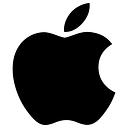
Bear Eraser AI Remove Object
An AI-powered mobile app that effortlessly removes unwanted objects, blemishes, and distractions from photos.
Price: Freemium
Categories:AI Image GeneratorsMost Useful AI Tools
Description
Bear Eraser AI Remove Object is a specialized mobile application designed for quick and precise object removal from images. Utilizing advanced AI algorithms, it allows users to simply brush over unwanted elements – such as photobombers, text, logos, or blemishes – and the AI intelligently fills in the background, making the object disappear seamlessly. This tool is perfect for casual users, social media enthusiasts, and anyone who wants to clean up their photos without needing complex editing software. It stands out by offering a highly intuitive interface focused solely on object removal, delivering professional-looking results with minimal effort directly on a mobile device.
How to Use
1.Download and install the Bear Eraser app from the Apple App Store.
2.Open the app and select the photo you wish to edit from your gallery.
3.Use your finger to brush or draw over the object you want to remove.
4.Tap the "Remove" or "Erase" button.
5.Review the result and make further refinements if needed.
6.Save your cleaned-up photo to your device.
Use Cases
Removing photobombers from picturesCleaning up distracting elements in photosRetouching blemishes and imperfectionsErasing text or logos from imagesPreparing photos for social media
Pros & Cons
Pros
- Highly effective AI for object removal
- Simple and intuitive touch-based interface
- Quickly cleans up photos on the go
- Removes various types of unwanted elements
- Delivers professional-looking results
Cons
- Primarily focused on a single function (object removal)
- May require a subscription for full, unlimited use
- Performance can depend on the complexity of the background
Pricing
Free to download
Offers in-app purchases for "Premium" features, which typically include unlimited object removals, ad-free experience, and access to all tools
Pricing details (e.g., weekly, monthly, annual subscriptions) are generally visible within the app after download
Often includes a free trial period (e.g., 3 days) for premium features
Refunds are subject to Apple's App Store refund policy.
FAQs
Related Tools
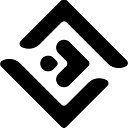
10Web is an AI-powered WordPress platform that offers automated website building, hosting, and optimization with AI assistance for content and image generation.

Adobe Firefly is a family of generative AI models integrated into Adobe products, enabling text-to-image, text effects, and other creative content generation.

Adobe Podcast Enhance uses AI to remove noise and echo from voice recordings, making speech sound as if it was recorded in a professional studio.

Industry-standard video editing software offering powerful AI-driven tools for professional-grade video production.